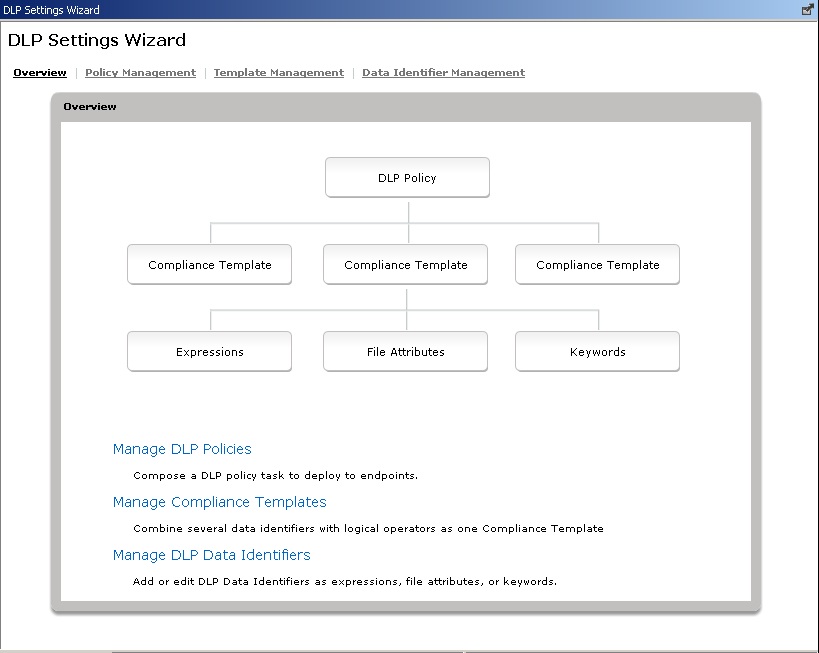DLP Settings Wizard
Use the DLP Settings Wizard to create, modify, and manage your Data Loss Prevention data identifiers, templates, and policies.
The DLP Settings Wizard Overview screen provides a tree view to help you plan your DLP policies from beginning to end. Start creating your policies by clicking either the hyperlinks at the top of the Overview screen or the buttons located in the tree view.
To create a customized Data Loss Prevention policy, perform the following steps:
Create the necessary data identifiers to include in your policy. The three types of data identifiers available are:
Expressions (for details, see Expressions)
File Attributes (for details, see File Attributes)
Keywords (for details, see Keywords)
Create a Data Loss Prevention template using your customized data identifiers, or select from the predefined data identifiers provided with Data Protections services (for details, see Data Loss Prevention Templates).
Create and deploy a policy using your customized templates, or select from the predefined compliance templates provided with Data Protection services (for details, see Data Loss Prevention Policies).