ActiveUpdate Server Settings Wizard
About this task
Use this Wizard to select the location from where you want to download component updates. You can choose to download from the Trend Micro ActiveUpdate (AU) server, a specific update source, or a location on your company intranet.
Source
Procedure
- Trend
Micro’s ActiveUpdate Server: This location contains the
latest available patterns and is typically the best source.
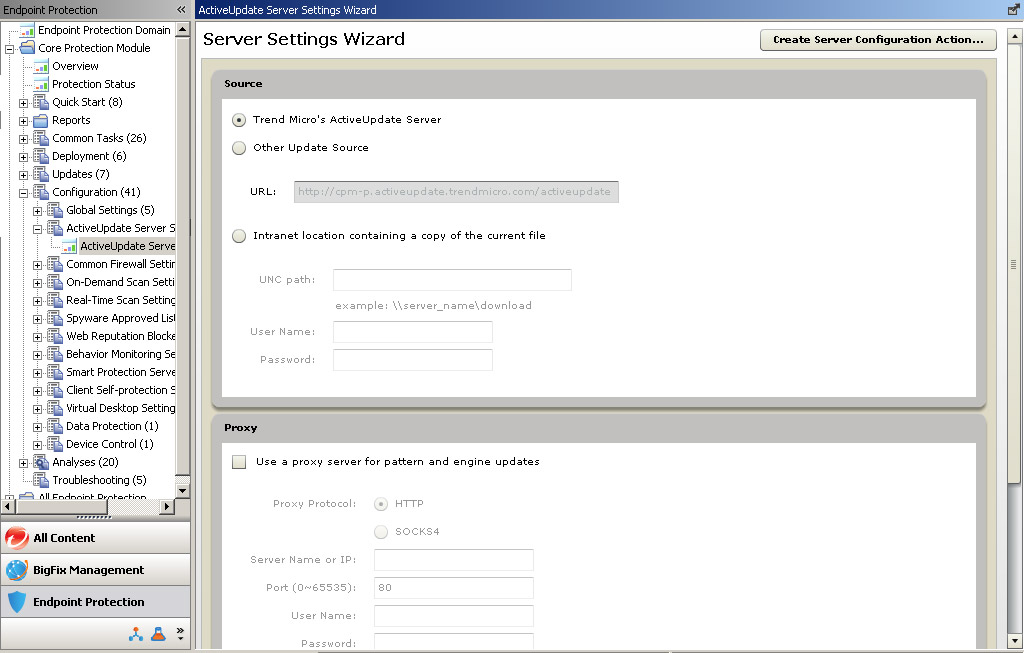
- Other Update Source: (seldom used) The default location is http://cpm-p.activeupdate.trendmicro.com/activeupdate.
- Intranet location containing a copy of the current file: If you want to use an intranet source for obtaining the latest pattern file update, specify that location here. This is typically used on a temporary basis for one-time updates unless the intranet source is configured to poll and receive updates from the Trend Micro ActiveUpdate server on a regular basis.
Proxy
Procedure
Use a proxy server for pattern and engine updates:
If there is a proxy server between the BigFix Server
and the pattern update source that you selected, enable this option
and provide the location and proxy access credentials.
