Deploying BigFix Explorer
BigFix Master Operators can deploy BigFix Explorer on their BigFix environment to evaluate Session Relevances using REST APIs.
BigFix Explorer application must be installed on a machine where the Client is already installed and running, in this way the Client can be used to manage the BigFix Explorer instance. The installation will be provided only via Fixlet.
BigFix Explorer requires a certificate to register to the root server. The certificate will be provided automatically by the installation Fixlet during its execution. For more details about certificates management, see Administering BigFix Explorer.
The BigFix Explorer service can be installed as an administrative and non-administrative user. Uninstallation is supported through the BES Remover and a dedicated Fixlet described in Uninstalling BigFix Explorer in order to clean up everything related to the BigFix Explorer instance.
Logged on as a BigFix Master Operator (MO), you will be able to deploy a BigFix Explorer instance in your environment by deploying the Installation Fixlet of the BigFix Explorer, named Install BigFix Explorer (Version 11.0.x), on a target client machine.
In the Deployment configuration section of the Fixlet pane, you must configure the following fields before running the Fixlet:
- (Mandatory) In Specify Hostname or IP of Target Endpoint, enter the hostname or the IP address of the target client computer on which you intend to install BigFix Explorer.
- (Mandatory) In Specify Explorer HTTPS port, enter the HTTPS port that the BigFix Explorer should use to expose its REST APIs. By default, this port is 9383.
- (Optional) Check the box named Use unprivileged user if you want to install BigFix Explorer using a non-administrative user.
- (Optional) If you have checked the box described above, enter the non administrative user ID and password in the fields named Specify non-root username and Specify non-root password respectively.
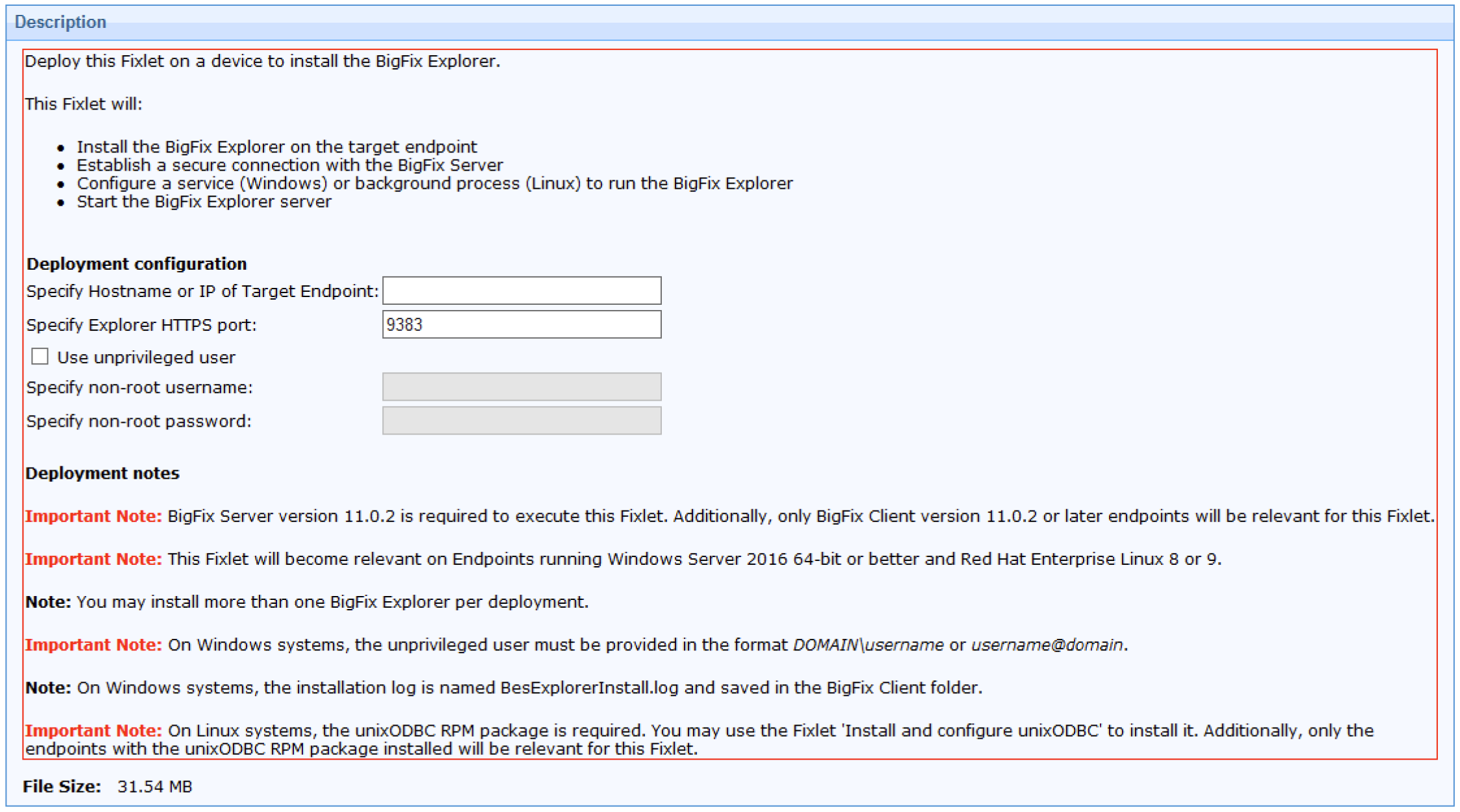
When BigFix Explorer is installed on a different machine from the BigFix Server, ensure that the port used to communicate with the server is allowed. The port value is calculated during the installation as follows: Server port number increased by 4. The Server port number can be configured by the BigFix Administrator during the installation and, as default, its value is 52311. It means that by default BigFix Explorer will communicate with the BigFix Server on port 52315.
For more information about the Server port number, see Requesting a license certificate and creating the masthead and Customizing the masthead parameters.