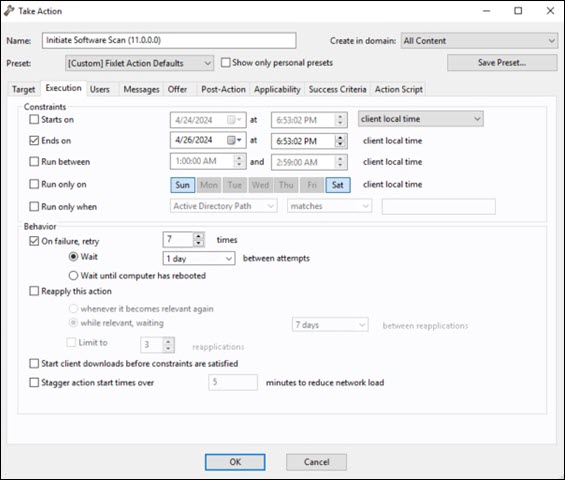Using the Get Oracle Database Measurements fixlet
Use this fixlet to collect information about database editions and features for measuring the assets installed in your infrastructure. The task executes Oracle usage reporting script and uploads results to BigFix server.
Oracle Database Measurements by default processes data for Oracle Databases and Software Classification reports. It has a checkbox that the user has to mark when using the fixlet to collect for constructing Oracle Auditing Package. The default behavior is intended to be used in scheduled frequent runs while the optional one shall be used sparingly, to conserve resources.
Deployment procedure
To deploy the Get Oracle Measurements Data fixlet, perform the following steps:
- Log in to the BigFix console.
- Go to .
- Select the Get Oracle Database Measurements fixlet.
Get Oracle Database Measurements task
![]() Get Oracle Database Measurements in its default behavior of
collecting editions and features can be executed on Unix (Linux, AIX, and Solaris)
endpoints only. This will be expanded in the later releases.
Get Oracle Database Measurements in its default behavior of
collecting editions and features can be executed on Unix (Linux, AIX, and Solaris)
endpoints only. This will be expanded in the later releases.
Get Oracle Database Measurements can be also used to collect Oracle Auditing Package. This option, enabled when Oracle Audit Preparation checkbox is selected, can be executed on both Windows and Unix endpoints. For instruction on how to prepare Oracle Auditing Package, see Collecting the data.
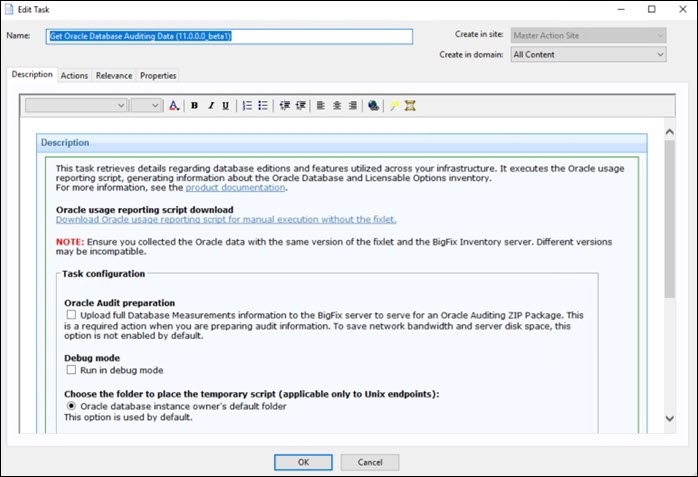
Initiate software scan
After executing the Oracle Database Auditing Data fixlet, run the Initiate Software Scan fixlet. The Initiate Software Scan fixlet can be run only once. Wait a few hours until all the background processes are completed, then run the Data Import in BigFix Inventory.