Fixlet to run Software Data Harvesting Tool
BigFix Inventory provides a 'Run Software Data Harvesting Tool' fixlet that runs the Harvesting tool on Windows endpoints. To run the fixlet, the license agreement must be accepted.
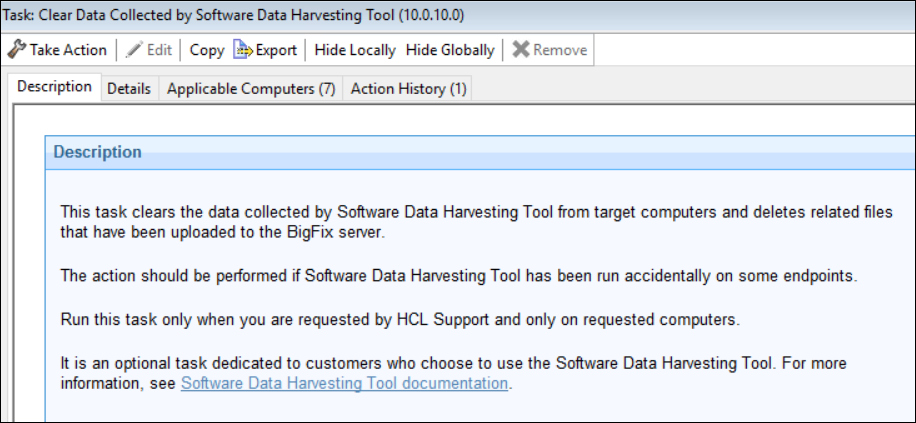
The fixlet places the harvesting tool VB script at <BigFix Client>\LMT\HARVESTER_TOOL.
Features of the fixlet:
- The Harvester tool produces a compressed package (HarvestedData_<timestamp>.zip).
- File HarvestedData_<timestamp>.zip is uploaded to the BigFix
Server through
_BESClient_ArchiveManager_FileSet-harvesterat the end of fixlet. - The fixlet sets timeout for wait command that runs the Harvester tool VB script. The
timeout is set to 30 minutes by default. The timeout can be changed by setting the
property
HARVESTER_Wait_Timeout_Override.Note: You can change the timeout setting. See also, Timeout setting. - The following logs can be checked to verify the Harvesting Tool run:
- <BES Client>\LMT\HARVESTER_TOOL\HarvestingTool.log
- <BES Client>\LMT\HARVESTER_TOOL\harvestingCmdOutput.log
- At the beginning of the fixlet it is checked if the VB script can be run on the system. The log is found at <BES Client>\LMT\HARVESTER_TOOL\cscript.log.