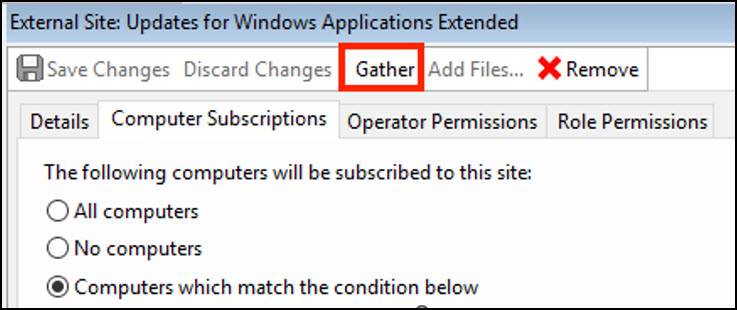Enabling updates for the Windows Applications - extend content site
Before you begin
Procedure
Perform the following steps to enable Upgrades for Windows Applications
Extended from BigFix console:
-
Click Licence Overview on the BigFix Management navigation tree.
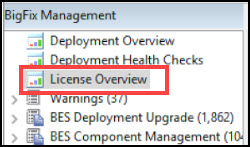
-
Click the Compliance or Lifecycle
domain on the Licence Overview dashboard.
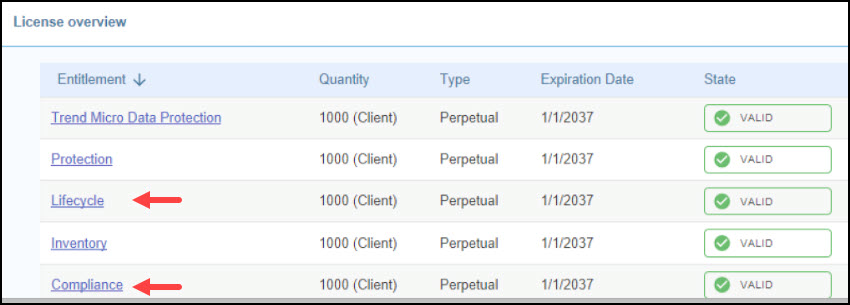
-
Navigate to the site list and click Upgrades for Windows
Applications Extended.
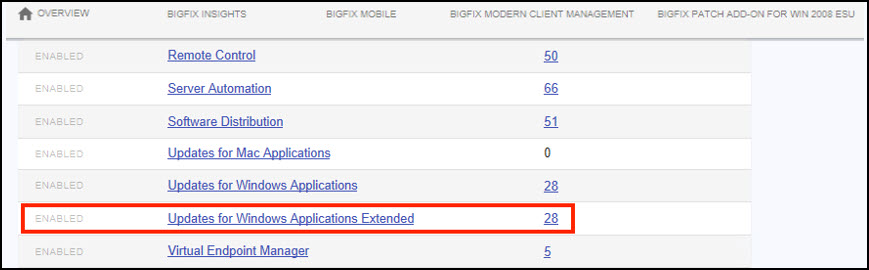
-
Click Gather.