Step 2: Assign a Web Reports role to LDAP users or groups
How to assign a Web Reports role.
- Log in to the Web Reports using a user with Administrator privileges,
and navigate to Administration > User Management:
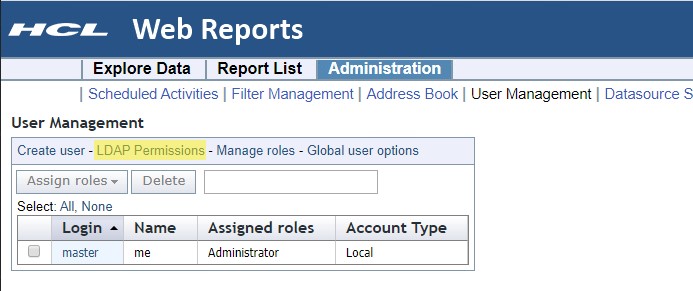
- Click the LDAP Group permissions to see the list of the available
directories among the known datasources:
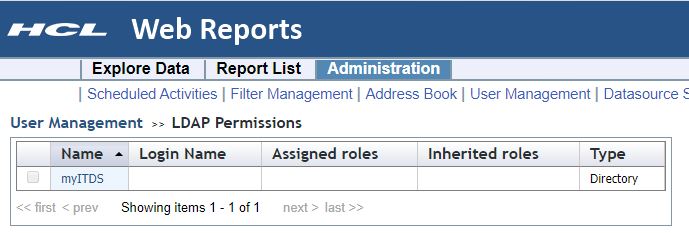
- In the previous solution you see the list of AD containers. Click
a directory to list all its users and groups:
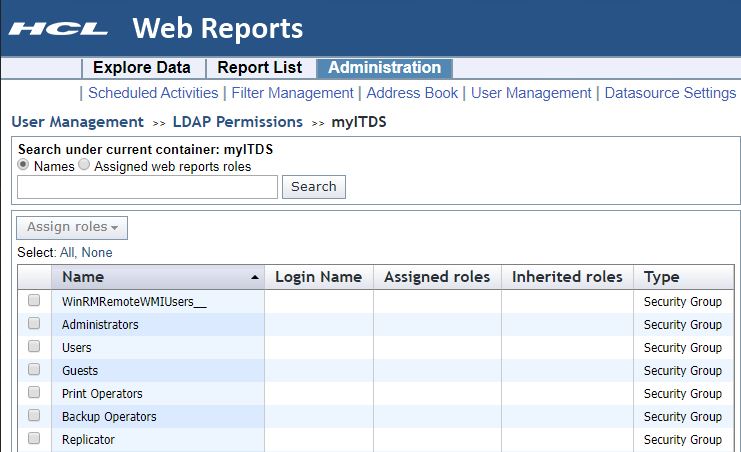
- Select users or groups and assign them the Web Reports roles like that (after clicking the
Ok button, you will need to reauthenticate to complete the operation as described in
Performing the reauthentication):
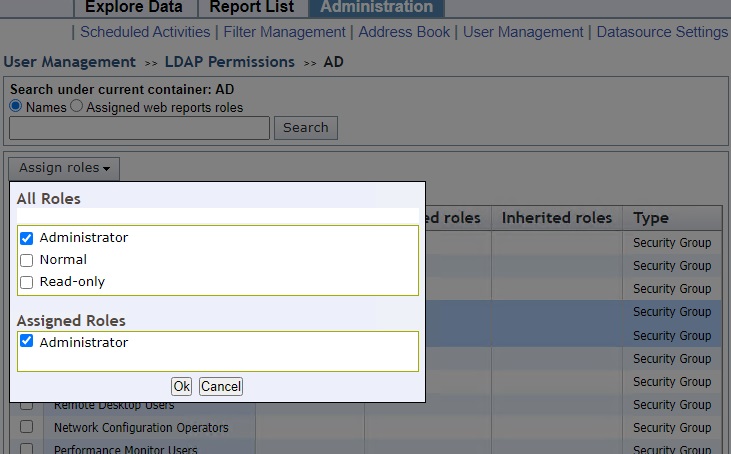
The new LDAP user will be created in the Web Reports database when this user performs the login for the first time.