Retrieve Available VPP and Custom Apps from Apple Business Manager
In MCM v3.0, to get the VPP and Custom Apps information such as App name, Bundle ID, Store ID to set up an App, run Fixlet 421 from the BigFix Mobile site.
About this task
Procedure
- Log in to the BigFix console.
- Open the Fixlets and Tasks icon in the Domain Panel.
- In the search bar, enter "Retrieve Available VPP and Custom Apps".
- Select the Fixlet named Retrieve Available VPP and Custom Apps from Apple Business Manager.
- Click Take Action.
- On the Target tab, select the MDM Server.
- Click OK.
-
After the Fixlet runs successfully, MDM Server analysis shows each of the
available VPP and custom apps. Format of each line is as follows:
<application name>,<bundle ID>,<store ID>,<OS Type>,<is Custom>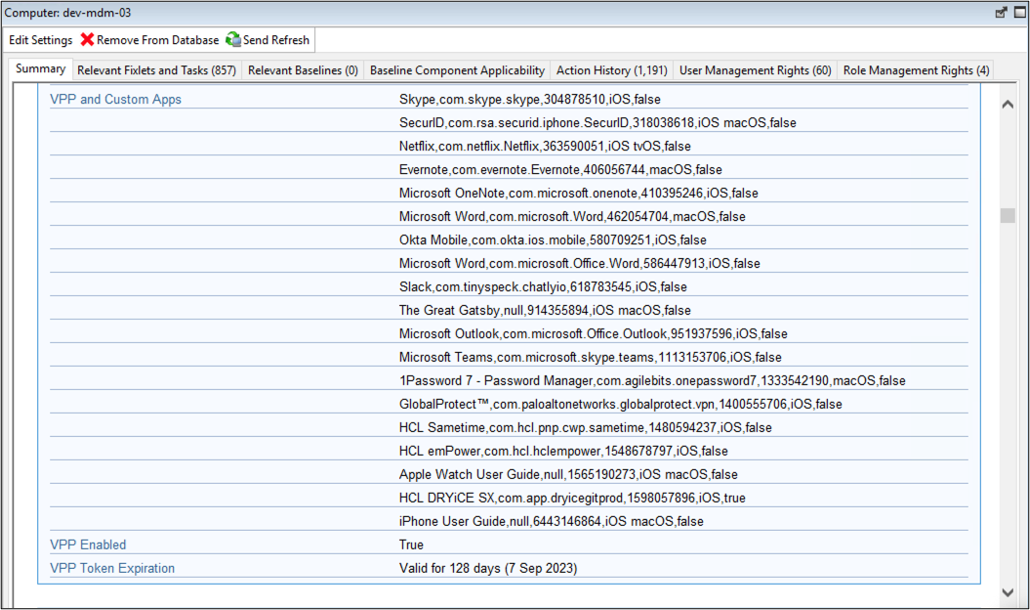
-
Copy the corresponding values for each application to define it in the Set App
Store Association WebUI page.
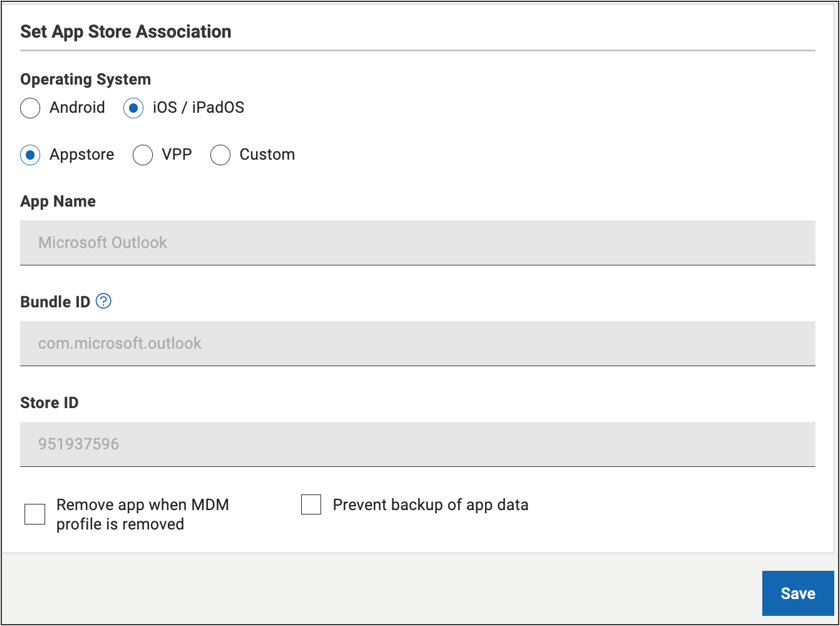
- Operating System: Select the Operating System. In the MDM Server analysis, you can find it at <OS Type>
- Custom: Select this to define custom app. In the MDM Server analysis, you can find the value as true or false at <is Custom>
- App Name: <application name>
- Bundle ID: <bundle ID>
- Store ID: <store ID>
- Operating System: Select iOS/iPadOS
- VPP: Select this option.
- App Name: Skype
- Bundle ID: com.skype.skype
- Store ID: 304787510
- Complete the rest of the steps to set up App Store Association as per Set up Apple App Store (iOS and iPadOS) and Google Play Store (Android) Associations.