Adding repositories
You can add repositories with the Ubuntu Custom Repository Management dashboard.
Before you begin
You must deploy the following task and activate the analysis
which can be found in the Patching Support site.
- Analysis: Repository Configuration - Ubuntu
- Task: Enable custom repository support - Ubuntu
Procedure
- From the All Content domain, go to .
- From the Repositories tab, click Add.
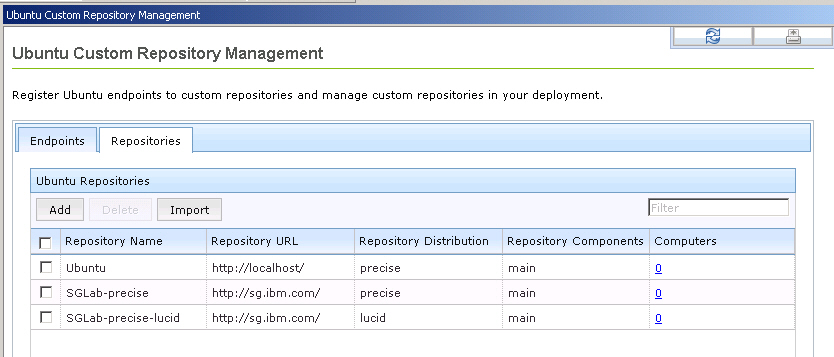
- From the Add a New Repository window,
enter the details in the following fields.
- Repository Name
- Repository URL
- Repository Distribution
- Repository Components
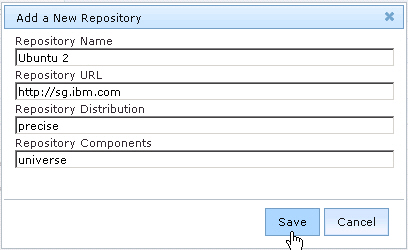
- Click Save.
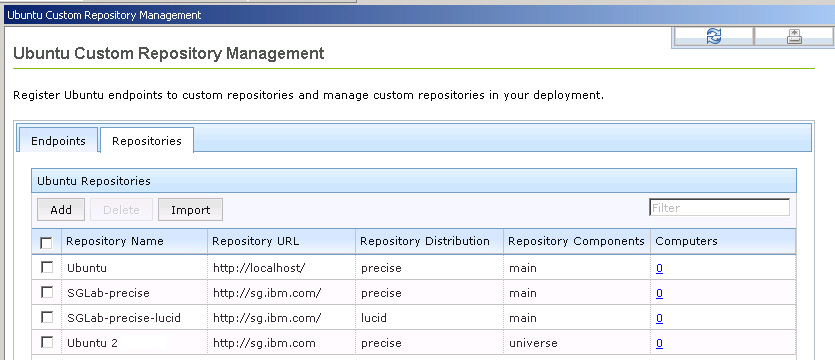
Results
The repository is now added.