Creating a search filter for zypper patches
Create a custom filter in the BigFix console to identify which Fixlets contain zypper patch updates. Install the latest zypper patch update to ensure that the multiple-package baseline installation feature runs successfully.
Procedure
-
In the BigFix console, press
CRLT+For click to open the custom Filter dialog. - In the Create Filter dialog box, enter a name for your new filter in the Name field.
- In the Include list, select Fixlets.
- In the with list, select all of the following properties.
- From the properties list, select Relevance, then select contains and enter exists package "zypper".
- Select the + symbol to add another filter.
- From the properties list, select Visibility, then select equals and enter Visible.
- Select the + symbol to add another filter.
- From the properties list, select Site, then select contains and enter SLE.
-
Click Create.
Figure 1. Create Filter 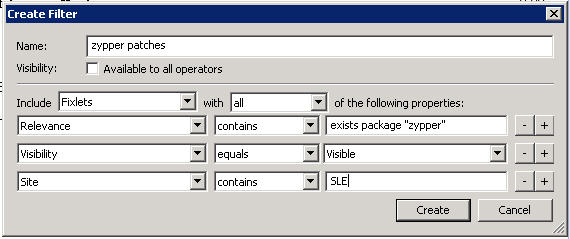
All zypper-related Fixlets are listed.
- Sort the list by Source Release Date.
- Apply the latest zypper patch on relevant endpoints.
- Save the filter for later use.