Managing the workload balance
The following diagram depicts a visual representation of how Patch for VMware ESXi is designed to work in big environments to optimize the workload balance. In these environments, the same Virtual Center is managed by two or more management extenders.
A management extender is setup using a BigFix relay that has the proxy agent installed on it along with the vSphere management extender plug-in installed and configured. It enables the communication between the proxy agent and the VMware vCenter.
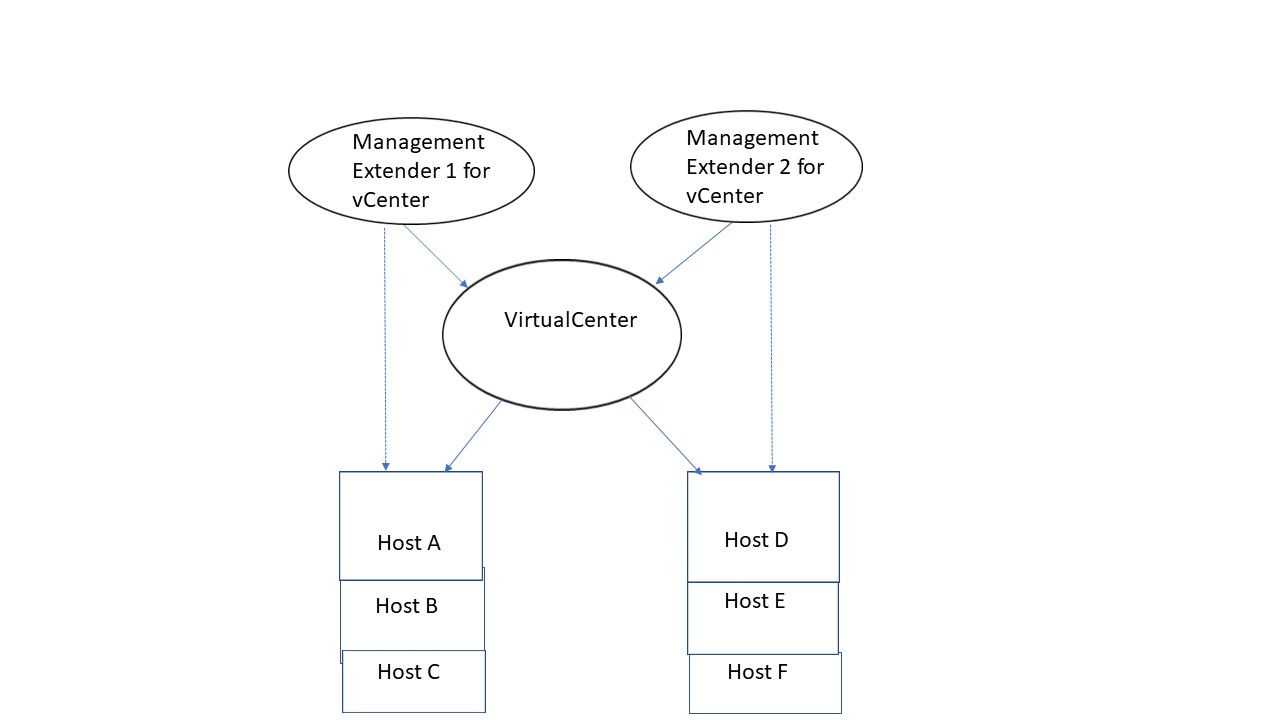
For each management extender you have, apply the following procedure in order to optimize the workload balance of your environment:
- Stop the proxy agent service.
- Clean up the contents of the DeviceReports folder located in the
C:\Program Files (x86)\BigFix Enterprise\Management Extender\Plugins\VMware ESXi
1\DeviceReports directory, where:
- C:\Program Files (x86)\BigFix Enterprise\Management Extender
- Reflects the proxy agent installation.
- Modify the vcenter-plugin-settings.txt configuration file:
- Uncomment the HOST_LIST key and set it as follows:
HOST_LIST="hostA,hostB,hostC" - Ensure that hostA, hostB and hostC match the ESXi host definition in Vcenter. Therefore, you cannot specify their IP address if they are registered with the Fully qualified domain name (FQDN) or otherwise.
- Uncomment the HOST_LIST key and set it as follows:
- Restart the proxy agent service.
After a cleanup of the environment (contents of the DeviceReports folder) and a restart of the proxy agent service, the management extender will handle only a subset of hosts, which are the ones added into the vcenter-plugin-settings.txt configuration file.
Important note: The Fixlet 829, if executed, does not recover the HOST_LIST key and its content, due to the customization of the parameter, different for each installation. Therefore, it is strongly recommended that you take note of the ESXi hosts configured, if any.