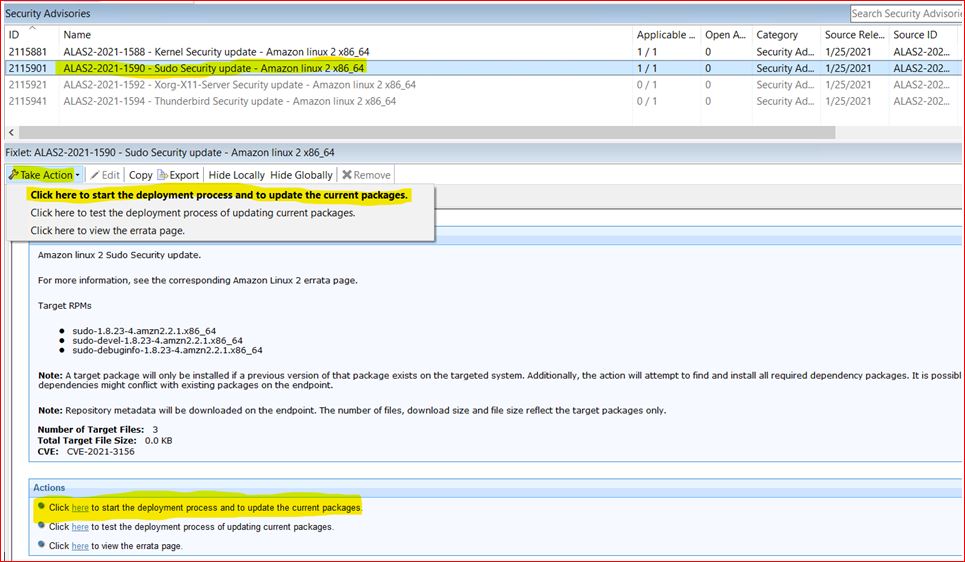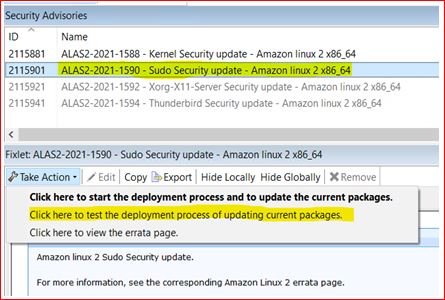Patching using Fixlets
You can apply Amazon Linux patches to your deployment by using the Fixlets that are available from the Amazon Linux Fixlet sites.
About this task
Kernel Fixlets provide the option to upgrade or install all kernel packages. The upgrade option replaces existing kernel packages with later versions. The install option installs the later kernel packages next to the previous versions. The default behavior for kernel updates is to install packages side by side. Additionally, each kernel update Fixlet® provides the ability to test each of these options.
Procedure
-
From the Patch Management domain, click , and navigate to the patch content using the domain nodes.
Figure 1. Patch Management navigation tree 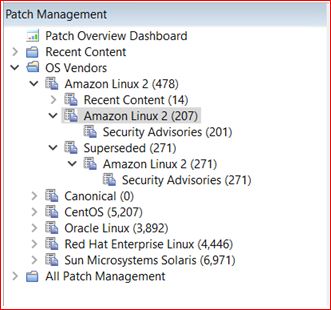
- In the content that is displayed in the list panel, select the Fixlet that you want to deploy. The Fixlet opens in the work area.
- Click the tabs at the top of the window to review details about the Fixlet.
-
Click Take Action to deploy the Fixlet.
You can also click the appropriate link in the Actions list:
- You can start the deployment process.
Figure 2. Take action to start deployment process
- You can deploy a test run prior to applying the patch. View the Endpoint
Dependency Resolution - Deployment Results analysis to determine if the
dependencies have been successfully resolved and if an installation is successful.
Figure 3. Take action to deploy a test
- You can view the Security bulletin by selecting Click here to view the patch page action to view the patch page.
- You can start the deployment process.
-
You can set more parameters in the Take Action dialog.
For detailed information about setting parameters with the Take Action dialog, see the BigFix Console Operator's Guide.
- Click OK.