Configuring the AIX download plug-in
Use the Manage Download Plug-ins dashboard to configure the download plug-in for AIX.
About this task
Procedure
- From the Patch Management domain, click .
- From the Servers and Relays table, select the server on which the download plug-in is to be configured.
- From the Plug-ins table, select AIX Plug-in.
- Click Configure.The Configure AIX Plug-in wizard displays.
Figure 1. Configure AIX download plug-in wizard 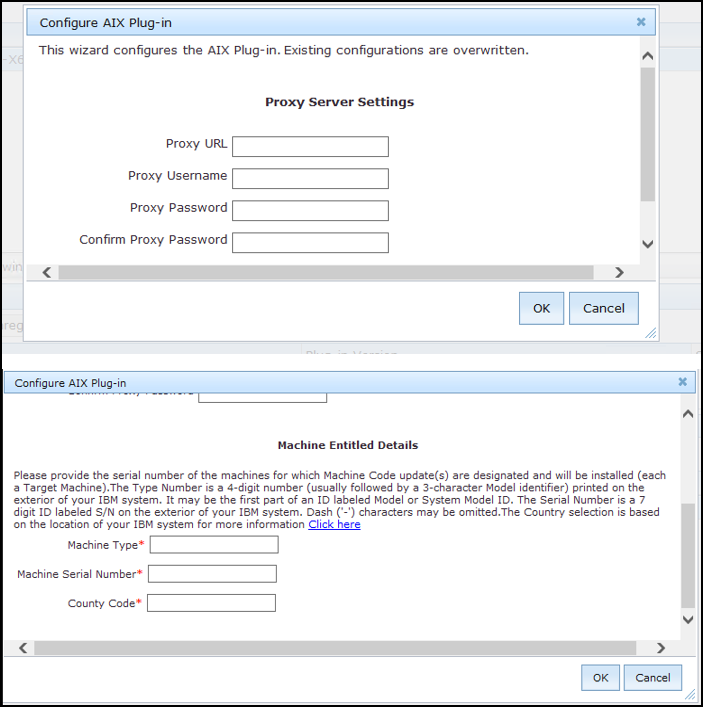
-
Enter the proxy parameters and the machine entitled details if the
downloads must go through a proxy server.
- Proxy URL
- The URL of your proxy server. It must be a well-formed URL, which contains a protocol and
a host name. The URL is usually the IP address or DNS name of your proxy server and its
port, which is separated by a colon. For example:
http://192.168.100.10:8080.
- Proxy Username
- Your proxy user name if your proxy server requires authentication. It is usually in the
form of
domain\username.
- Proxy Password
- Your proxy password if your proxy server requires authentication.
- Confirm Proxy Password
- Your proxy password for confirmation.
Required Parameters:- Country Code
- The Country code selection is based on the location of your IBM system.
- Machine Serial Number
- The Serial number is a 7 digit ID labeled "S/N" on the exterior of your IBM system. Dash ("-") characters may be omitted.
- Machine Type
- The Type number is a 4-digit number (usually followed by a 3-character Model identifier) printed on the exterior of your IBM system. It may be the first part of an ID labeled "Model" or "System Model" ID.
- Click OK.The Take Action dialog displays.
- Select the target computer.
- Click OK.