Using BigFix Patch for VMware ESXi
You can view the audit Fixlets when you subscribe to the Patches for ESXi site.
Select the Patch Management domain and click .
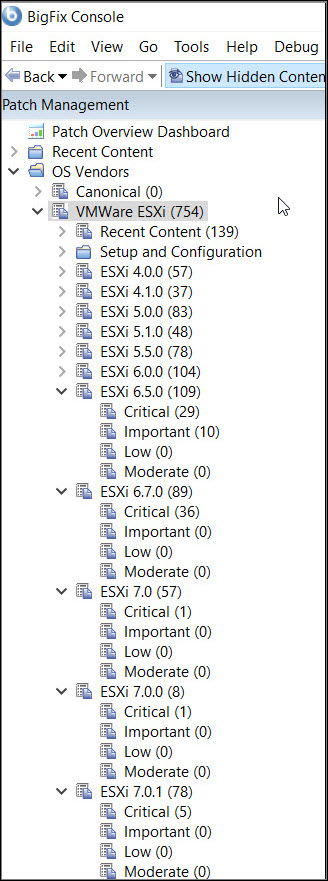
From the navigation tree, you can view recent Fixlet content, configuration, and the ESXi patches according to their version. Select the appropriate ESXi version node. You can view the patches according to their severity: Critical, General, and Security. After you select an appropriate ESXi node, you can see audit Fixlets in the Work Area. Deprecated patches can be found in the Superseded node in the navigation tree.