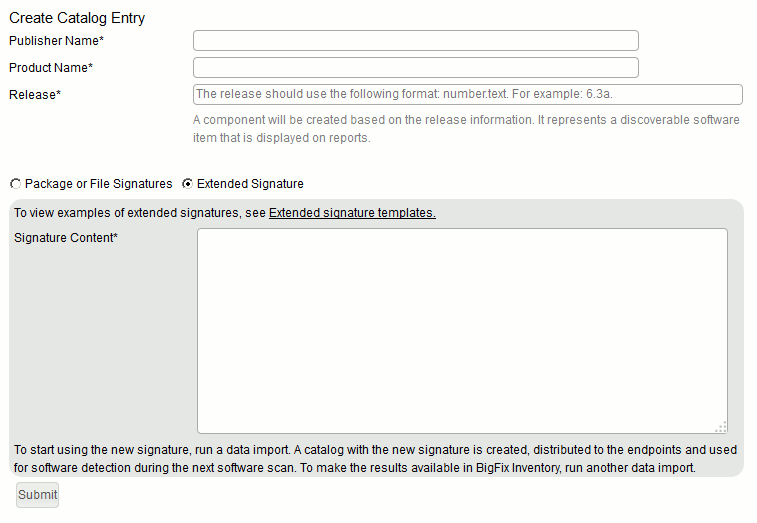Creating
extended signatures
Creating
extended signatures
You can use various data elements such as file names, registry keys, CPU architectures, or specified strings to create extended signatures and discover software that otherwise might not be discovered with file or package signatures.
Before you begin
 You must have the View Endpoints and Manage Catalogs permissions
to perform this task.
You must have the View Endpoints and Manage Catalogs permissions
to perform this task.
Procedure
- Open an XML editor or text editor that has support for
the XML language, for example Notepad++, and create the extended signature
in the XML format. The signature length must not exceed 4000 characters.
Note: The supported version of the XML signature schema is 2.7.
- Log in to BigFix Inventory.
- In the top navigation bar, click .
- To create a new signature, click New.
- In the pane on the right, select the Extended Signature radio button.
- In the Create Catalog Entry section, provide the Publisher name, Product name, and the Release number of the software product for which you are creating the extended signature.
- In the XML editor, select and copy the elements of the extended XML signature file.
- In the Signature Content text area,
paste the contents of the extended signature that you created in step
1 and click Submit.