Status bar
The Status Bar at the bottom of the main window shows information for the scan that is currently running or loaded, and gives you access to the AppScan log and any notifications.
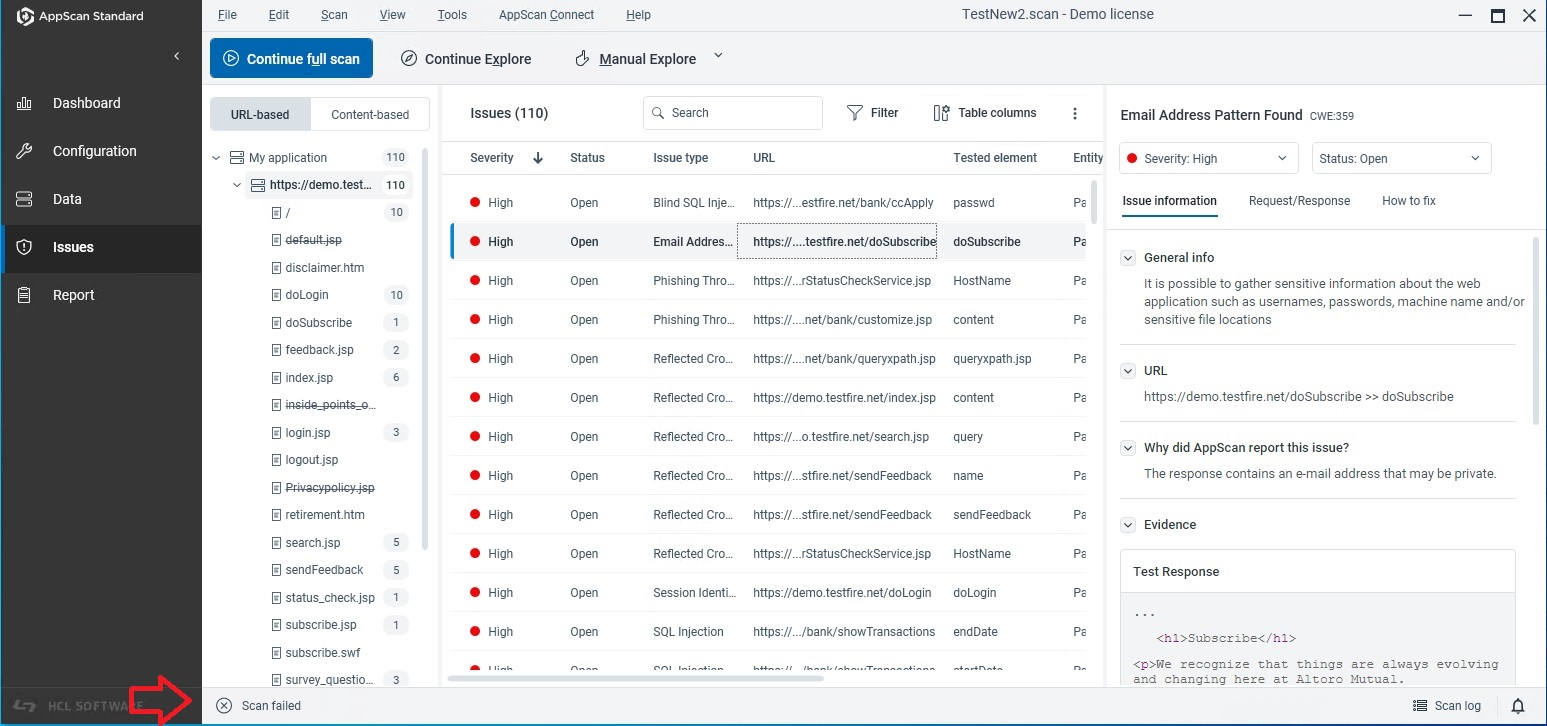
- Status notices appear on the left side.
- On the right side you can open the scan log.
- The bell icon on the far right of the status bar opens the Notifications pane. If AppScan is unable to connect with your web server or if the scan was stopped before it finished, it displays brief information (such as "Server Down", or "Scan is Incomplete"), with a link to open a dialog with details.