Highlights of the practical UI changes
The user interface was updated significantly in version 10.0.7. This section describes the main changes for the benefit of users accustomed to the previous interface.
- Tasks view
- Remediation tasks are now listed in an additional column in the Issues list
- Sort into groups by clicking the column header
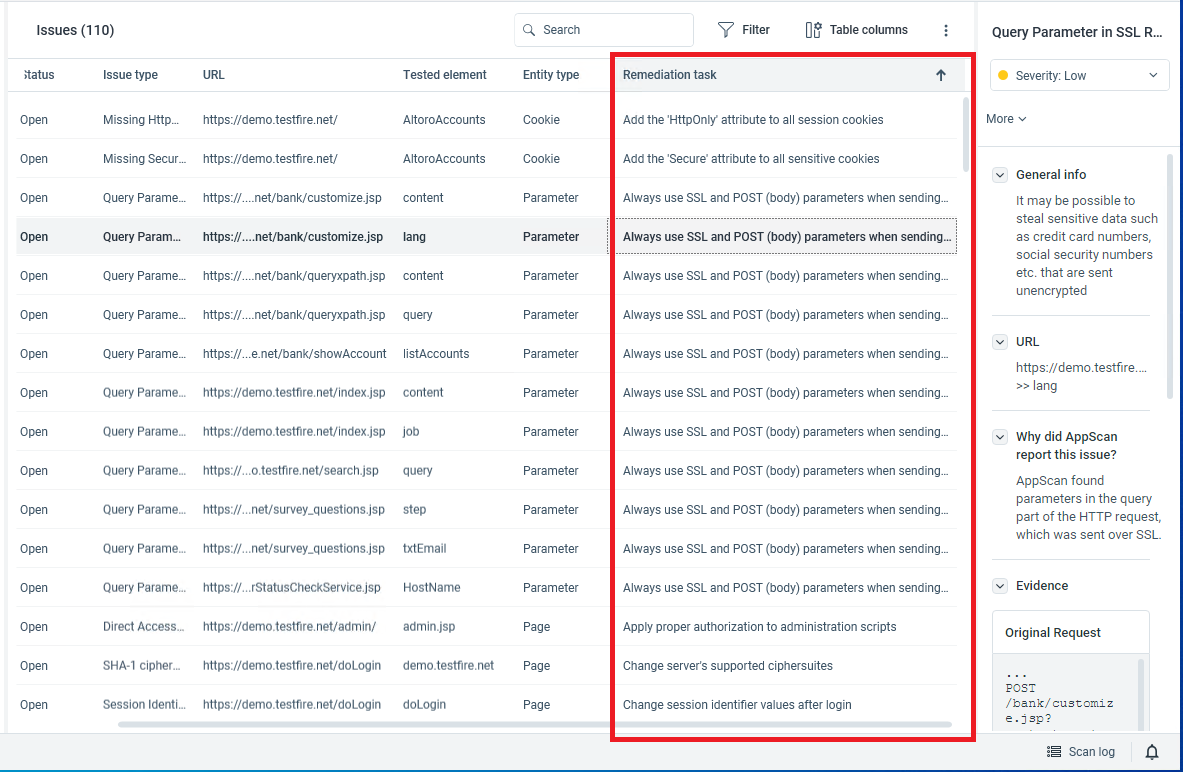
- Menus
- Rearranged several menu items (such as Erase all scan data, which is now in the File menu), see Menubar
- Configuration dialog box
- This now opens from the home page here:
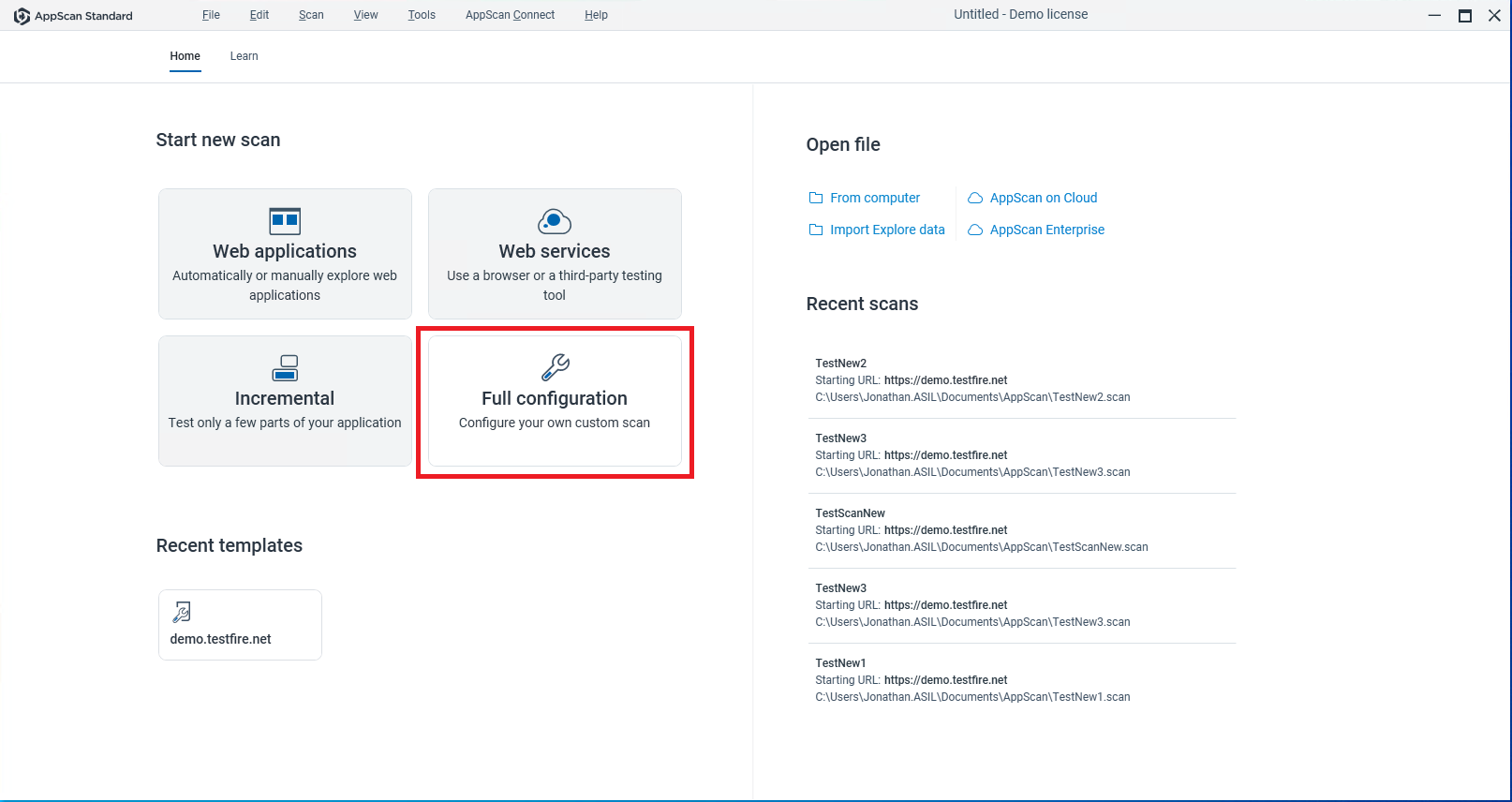
- and from the navigation bar here:
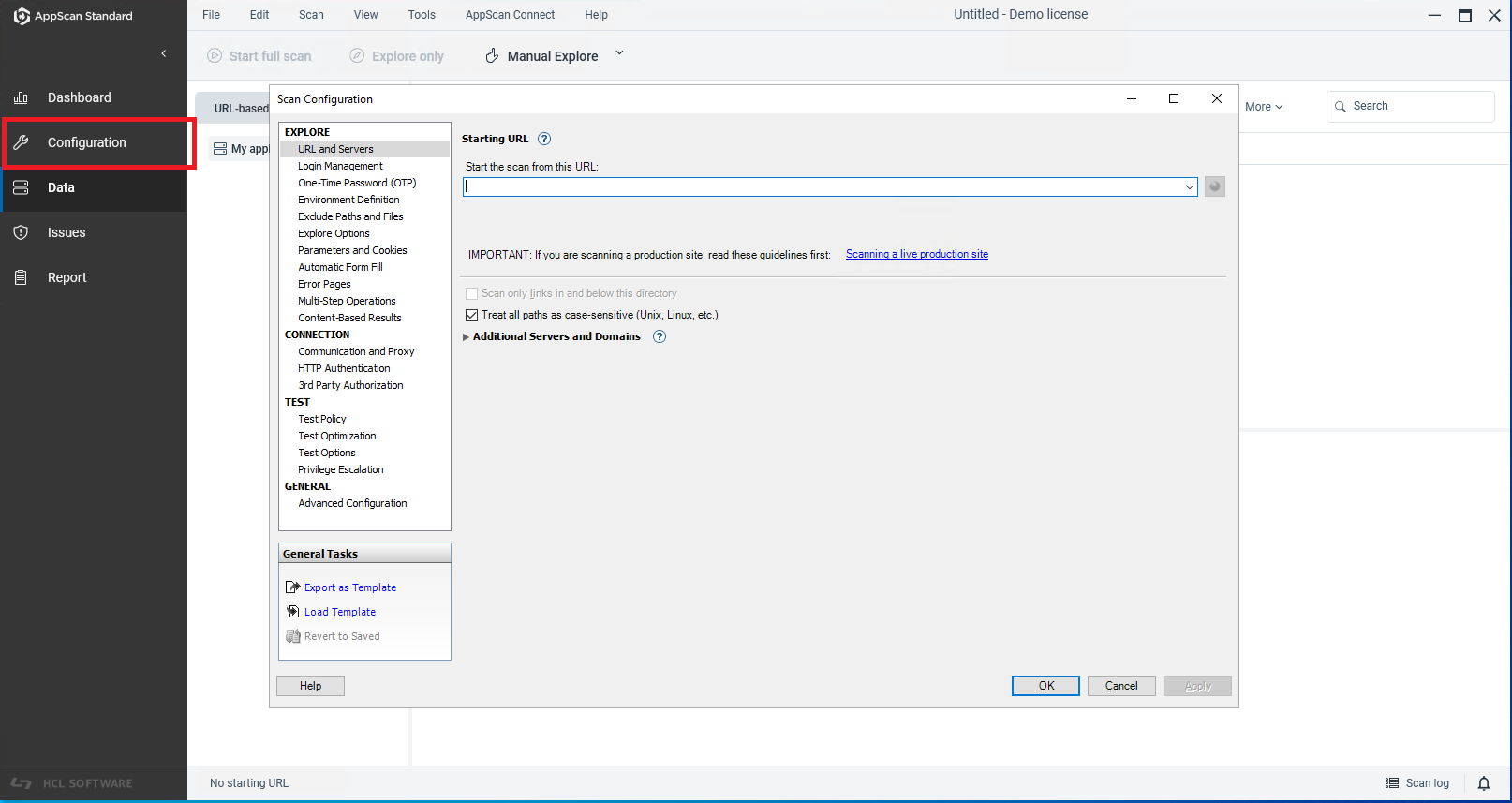
- This now opens from the home page here:
- View issues marked as noise
- This option is no longer a menu item, but noise can be filtered in or
out of the issues list using the filter
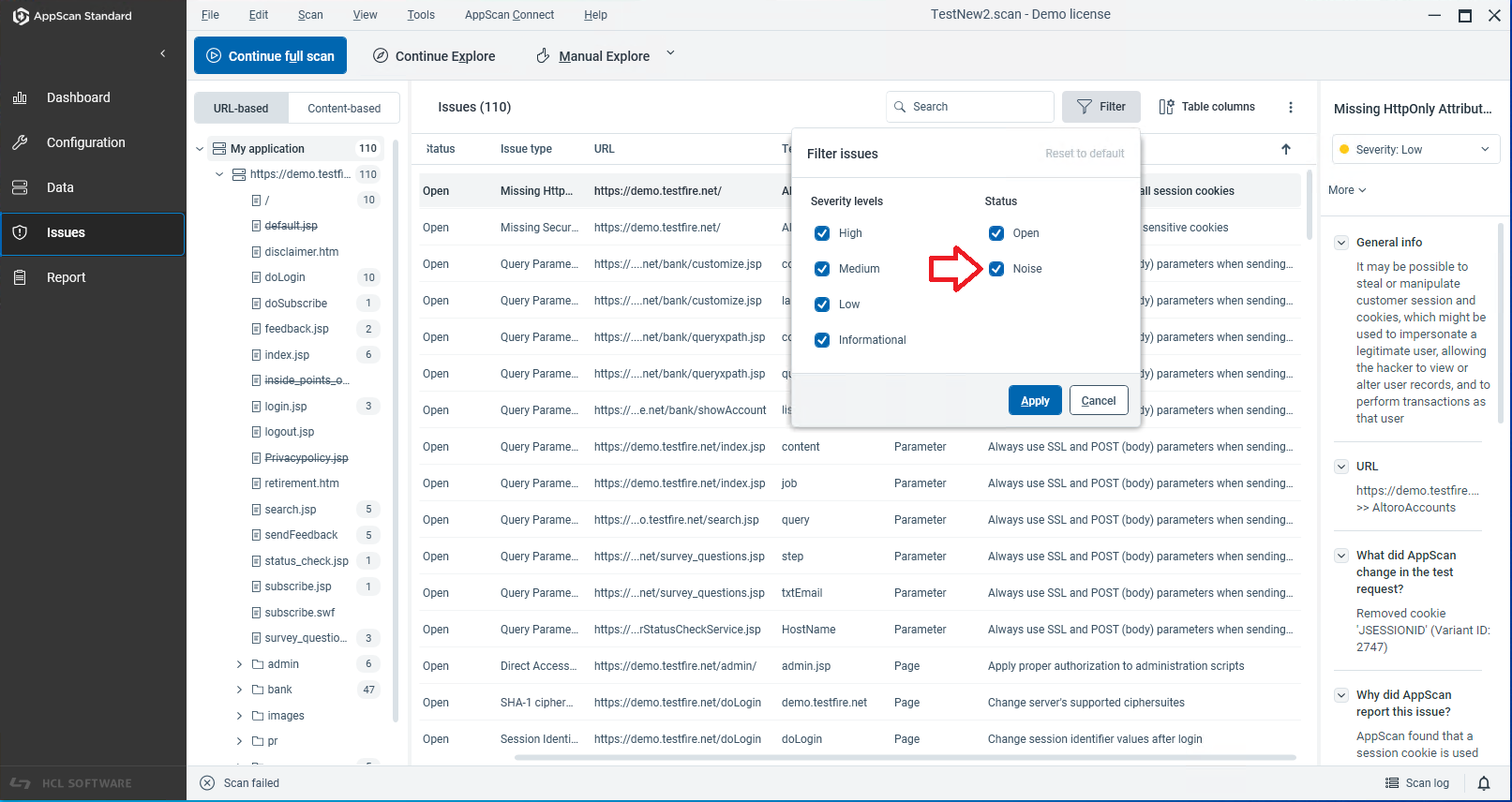
- This option is no longer a menu item, but noise can be filtered in or
out of the issues list using the filter
- Search
- The global search function has been replaced with separate search
functions for each panel
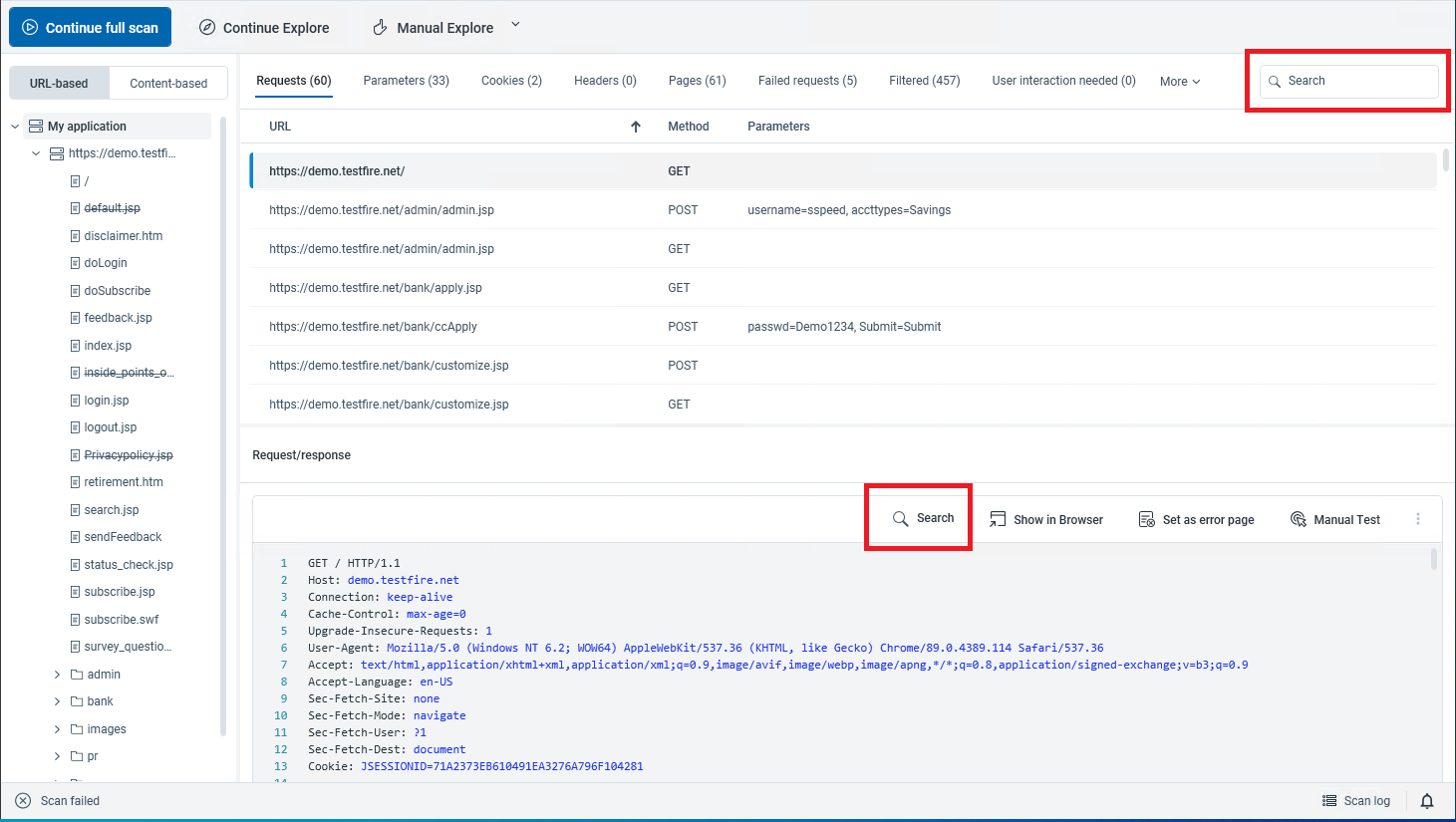
- The global search function has been replaced with separate search
functions for each panel
- Scan log
- Now opens from the status bar at the bottom of the screen, and works
together with the other views
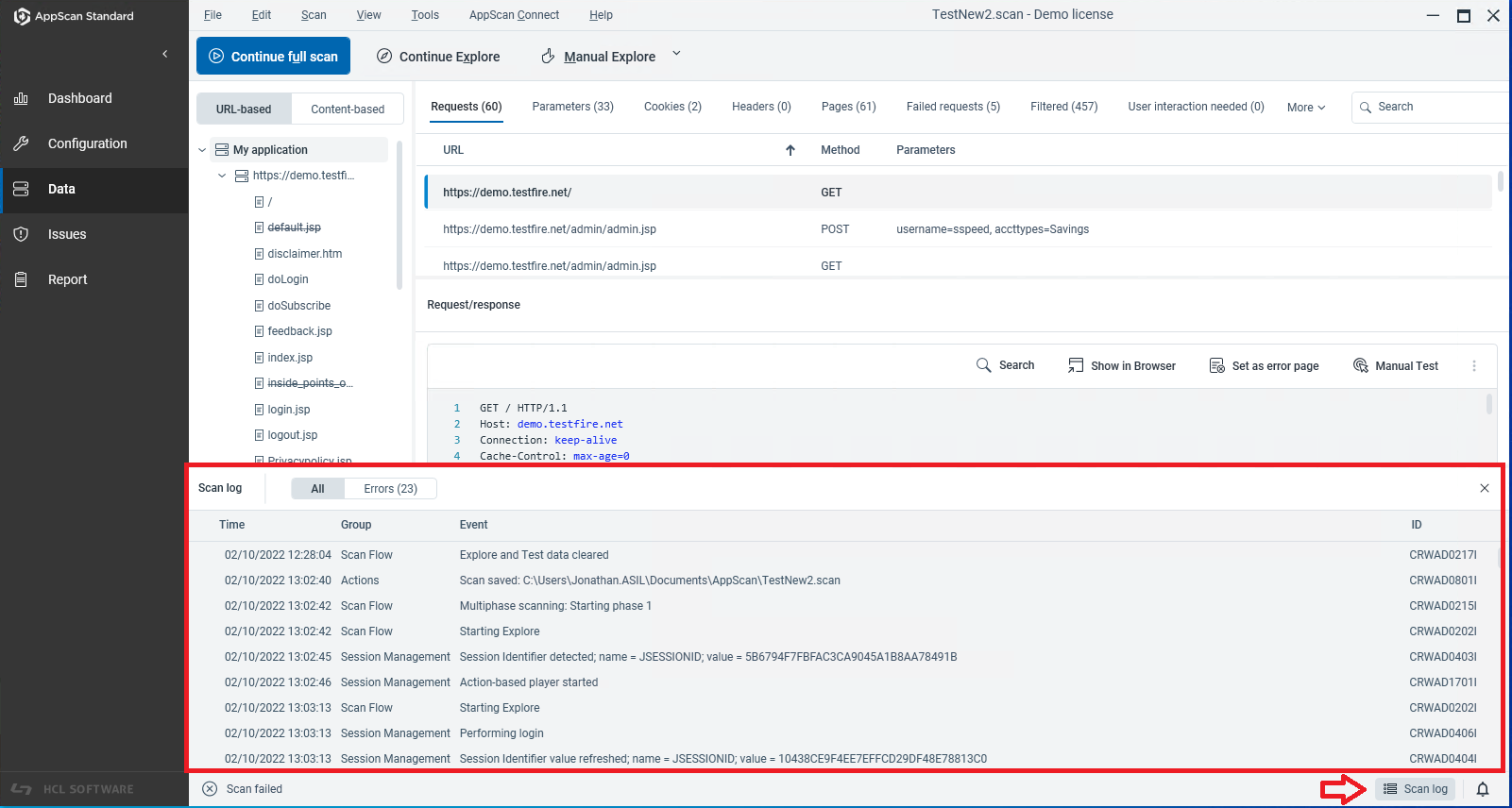
- Now opens from the status bar at the bottom of the screen, and works
together with the other views
- Getting started screen and access to demo files
- Moved to the new Learn tab on the home screen
- Options dialog box
- New tab arrangement as described here
- Extensions
- No longer accessed from an icon in the interface, but from the Tools menu
- Test multi-step operations only
- Removed from the Scan menu
- To test multi-step operations only, clear all other Explore data and use Test only