Tour of the main window
Describes the components of the AppScan main window, and all menus and toolbars.
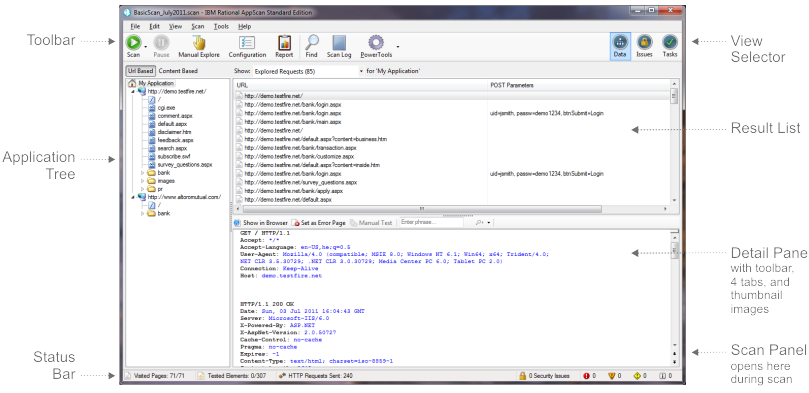
You can resize the panes by clicking-and-dragging on the dotted section of any splitter bar (the bar between panes).
You can arrange the two right-hand panes vertically or horizontally, by clicking View > Layout > Vertical/Horizontal.
See also: References.
