Configuring folders
You can use the Add Folder Wizard to configure folders for scanning.
To configure a folder for scanning:
- Either:
- Select from the main workbench menu, or
- In the Explorer view, right-click to select
- In the Add Folder Wizard, select the folder to be scanned.
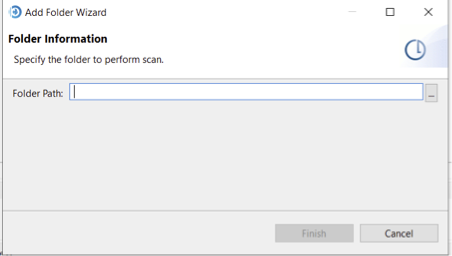
- Click Finish.
Once added, use the Properties view to configure scanning parameters for the folder.