Creating a custom finding in the Properties view
Creating or editing a custom finding from the application Properties view affects current assessment results and future scans.
Procedure
- Select the application in the Explorer view.
- In the Properties view, select the Custom Findings tab.
- Click Create Custom Finding on the toolbar.
- In the Create Custom Finding dialog box, add the required
items:
- Vulnerability Type
- Severity
- Classification
- File
Optionally add context, line number, column, API, notes, and bundle designation.
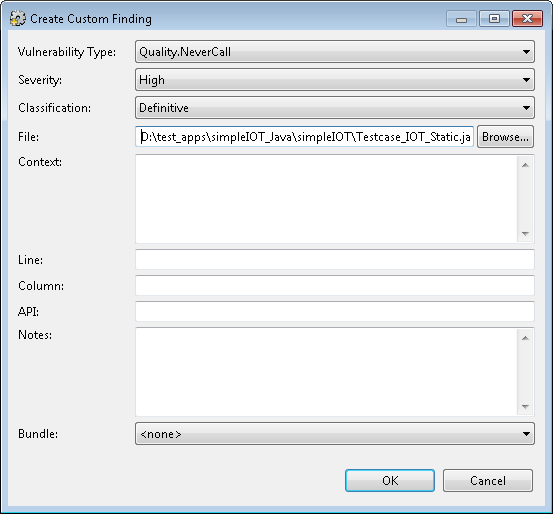
- Click OK to save the custom findings to the application.