Example 3: Ounce/Make with single-project and recursive option
Example 3 illustrates using Ounce/Make recursively in single-project mode. Ounce/Make generates a single AppScan® Source project file for a combination of the source code compiled by all of the makefiles encountered.
See Directory structure and files for a graphical explanation of the directory structure and files that are assumed by this example.
Run the following command from the /usr/source directory:
Command
ouncemake -r -sThe -r (recursive)
option instructs Ounce/Make to follow makefile calls to other makefiles.
For a more detailed description of the recursive option, see the table
in Ounce/Make command syntax and make options.
The -s option
instructs Ounce/Make to generate only one AppScan®
Source project
file in the directory from which it is invoked, as opposed to creating
a new project for every makefile encountered.
The following diagram shows the contents of the directories after Ounce/Make runs.
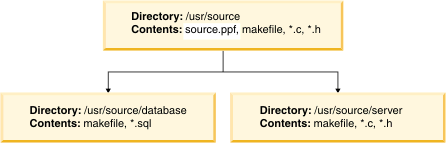
A single AppScan® Source project file exists in /usr/source. This AppScan® Source project file contains the configuration information for the entire source code in /usr/source and /usr/source/server.