User management post upgrade
User management is handled in AppScan Enterprise. Update AppScan Source user authorization information manually.
In AppScan Source, select Admin > Manage Users to view the list of users and assigned privileges. Make note of users and privileges.
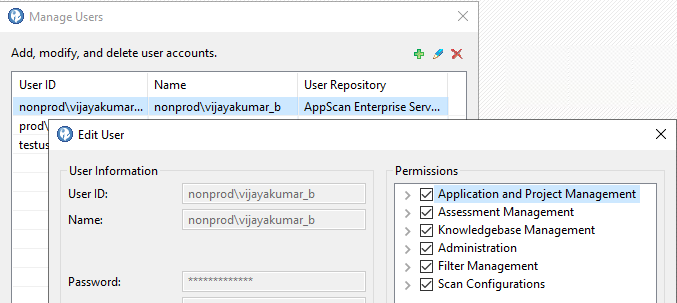
Some of user permissions are made available by default to all users and are not configurable. AppScan Enterprise allows the following permissions to be configured for users:
- Create and share a custom rule.
- Delete a published assessment on the server.
- Publish a new assessment to the server.
- Retrieve a published assessment from the server.
- Share a filter using the server.
- Share a scan configuration using the server.
- Create a PBSA scan rule on the server.