Bundles view
In the Bundles view, you create new bundles, add findings to a bundle, view bundles and notes, rename, or delete a bundle. This view lists the bundle name, any notes attached to the bundle, the number of findings in the bundle, and if the bundle is excluded. Once you open the bundle to see its contents, you can move findings to other bundles, modify the findings, edit the code, or submit the bundle to a defect tracking system.
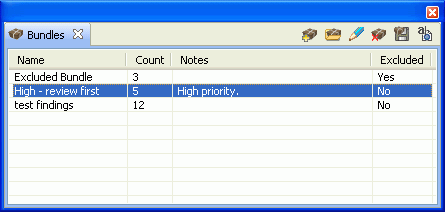
For more information, see Working with bundles.