Deploy IntelliService in Kubernetes
After installing Helm in your local machine, download the HELM charts to your local machine. You can get the HELM charts from the support team. Now, open HELM from the binaries and run the HELM chart from your local machine to deploy the IntelliService in the configured Kubernetes.
To deploy IntelliService in Kubernetes, follow the steps below:
- Copy and paste the IntelliService package into your local folder, where the HELM is extracted.
-
Open command prompt and enter the following command.
helm install --set-string global.domain=<DNS config> intelliservice ./intelliservice-12.1.7.tgz -
The above command deploys IntelliService on k8s cluster version-1.24 and above. On successful deployment, you will success message as shown below.
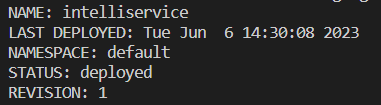
-
Post deployment, you can access the application using worker node1 IP address
http://<worker node1 IP address>:30672.
- Use this credentials to access the application for the time.
- username: user@intelliservice.com
- password: reach out to IntelliService support team.