Configuration of License Manager settings
The License Manager settings can either be configured by providing the required server details in the ‘InstallShield Wizard' at the time of ZIEWin installation itself, or can be added/updated in the ‘License Manager Settings' section of the Advanced tab within the Preferences.
License Manager settings
- License URL :
Specifies the HTTP URL of the License Manager Server to which the HCL Z and I Emulator for Windows session sends the license parameters. It is mandatory to configure this field to use the product. If this field is not configured the emulator session initiation will be aborted.
For Example:
http://<appserver-address>:<port-num>/<context-root>/LicenseLogger
where,- <appserver-address> is the hostname or IP address of the server on which the License Manager is installed,
- <port-num> is the port that is specified during the deployment of the application server and,
- <context-root> is the location name that can be configured by the Administrator.
Interval :
Specifies the time period in minutes, after which the HCL Z and I Emulator for Windows session sends the license parameters. It is the request interval after which the server marks the client as timeout if the request is not sent. The minimum value is 5 minutes (which is the default), and the maximum value is 30 minutes.
Note: The License Manager Settings set using the 'Preferences' utility takes precedence over the values set during installation. If the installation is custom 'User Installation' where the application data location is %appdata% in the User directory, the values set in the 'Preferences' utility is applicable only for the current user.
Configure the License Manager Settings during the GUI installation of ZIEWin
The 'License Manager URL' and 'Interval' fields can be set during installation, in the 'License Manager Server Details' panel. Users may skip the License Manager configuration at installation time and choose to configure it after installation using the 'Preferences' utility.
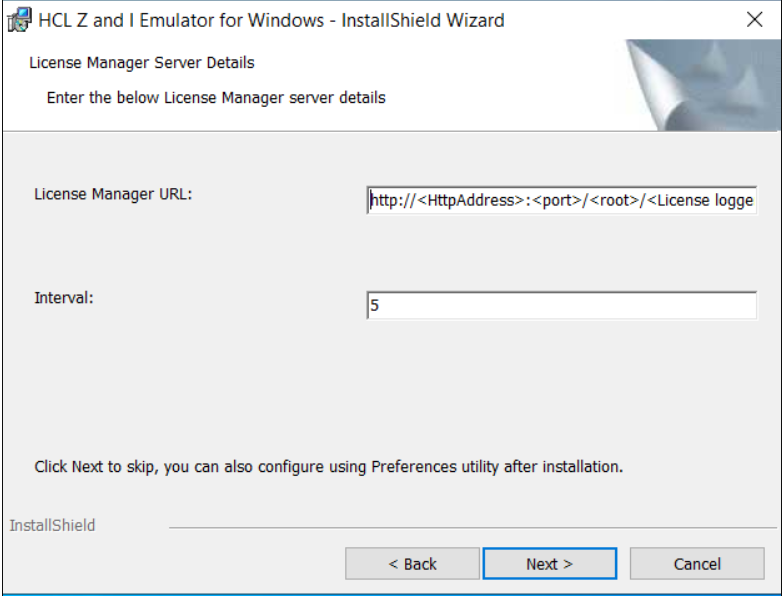
- Figure : License Manager Settings section in the ‘Preferences Manager' panel ZIEWin.
Configure the License Manager Settings using “Preferences” utility
The 'License URL' and 'Interval' fields can be set using the 'Preferences' utility, by entering values to the respective fields under the 'License Manager Settings' in the 'Advanced' tab.
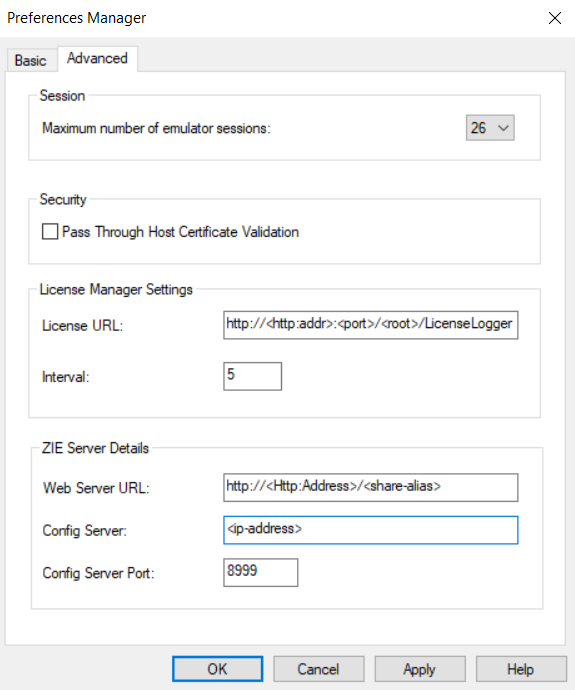
- Figure : License Manager Settings section in the ‘Preferences Manager' panel ZIEWin.