User Documentation
Eight things you can do with Verse
Verse includes profiles, connecting with and following people so you can see their updates, uploading and sharing files, an activity stream, and status updates. Share your calendar and see calendar availability for other Verse subscribers in your organization. Work with web-based mail, calendar and contact information, including type-ahead addressing, custom mail folders, support for mail threads, in depth search, view and work with files, tracking of actions that need attention, and analytics-based identification of important content. You can delegate your mail and calendar, or manage other people's mail and calendar.
See mail from people important to you
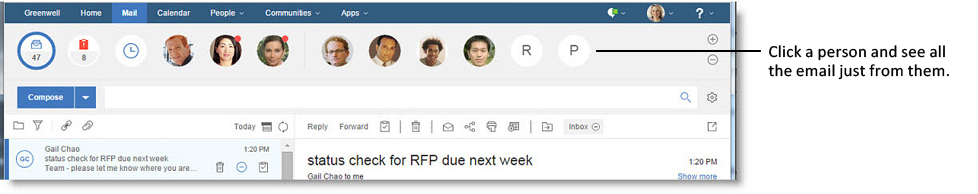
Turn a suggested person into one of your favorites
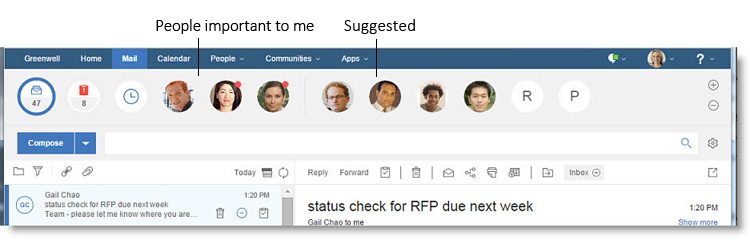
Pin people and communities of interest to stay of aware of what's new
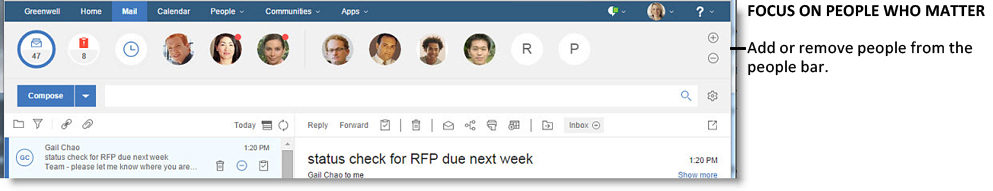
Mark mail as Needs Action
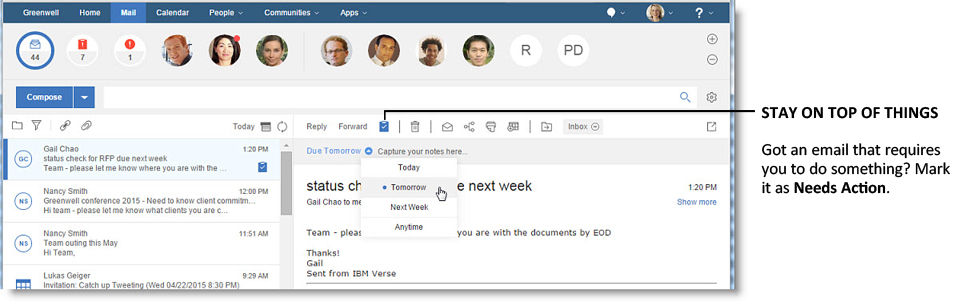
Manage the items that need follow up
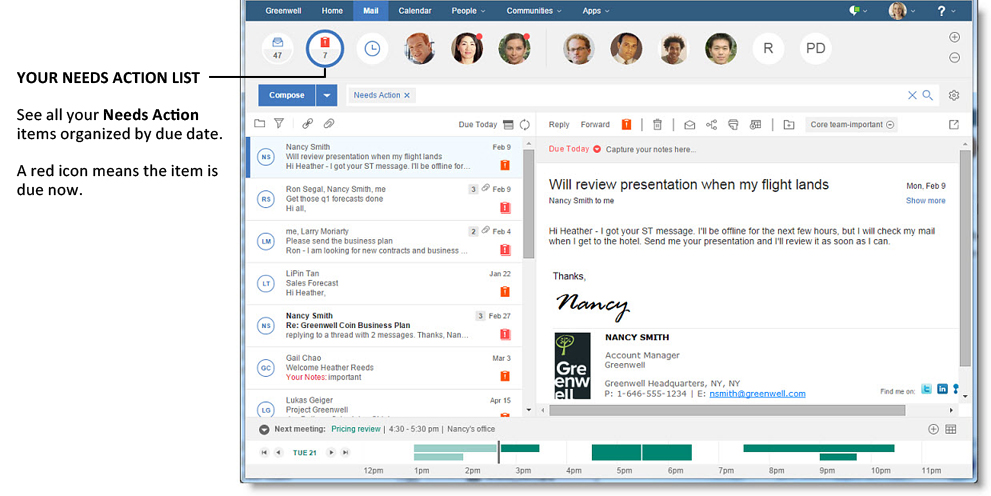
Track who owes you a response and when
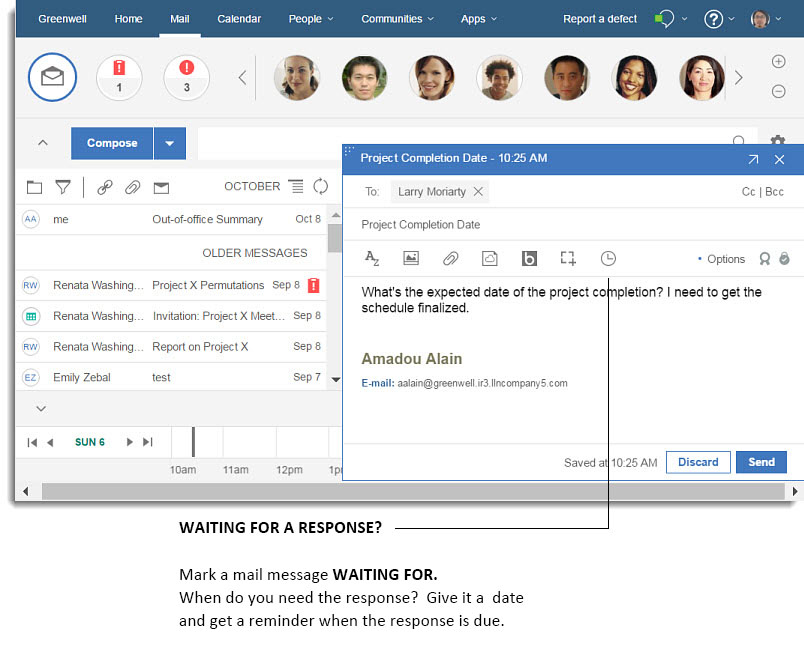
See all messages marked Waiting For
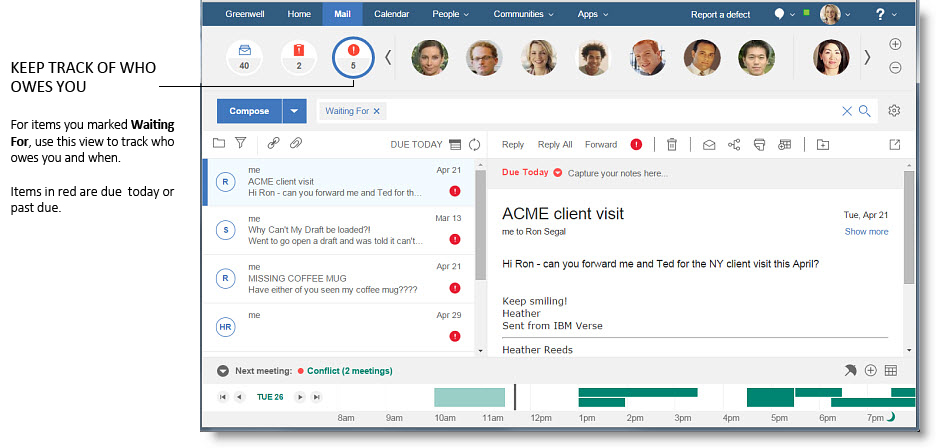
Happiness is a clean inbox
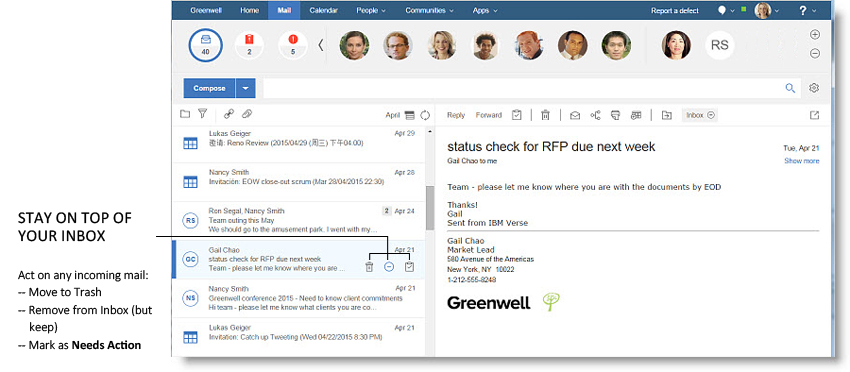
You can select and work with multiple messages by either selecting the individual people pictures in the message folder, or shift-selecting the messages themselves. Your selected messages appear in the message view, where you can mark them all as read or unread, delete them all, or move them to a folder..