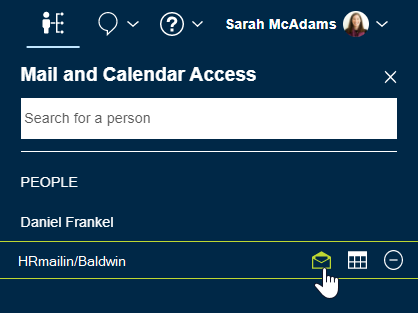How do I open a mail-in database?
Open a mail-in database from the delegation panel.
A mail-in database is a mail and calendar file that is created on the server for multiple users to share. When you're given access to a mail-in database, you can open it through the delegation panel.
To open a mail-in database that you've been given access to:
- Click the delegation panel icon
 in the navigation bar to open the Mail and Calendar Access list.
in the navigation bar to open the Mail and Calendar Access list. - Search for and select the name of the mail-in database to add it to the
list.
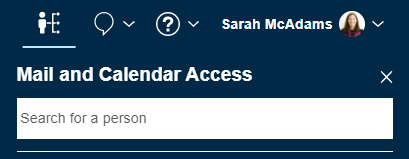
- To open the mail-in database, click the mail icon next to the mail in database
name in the list: