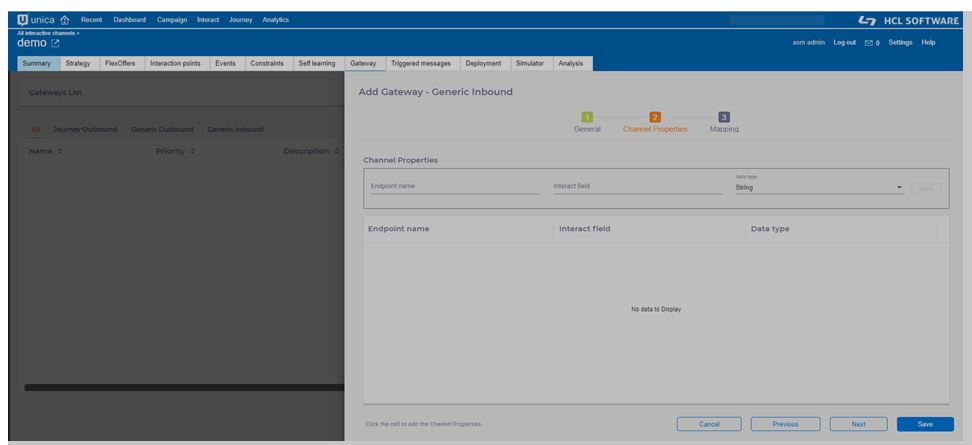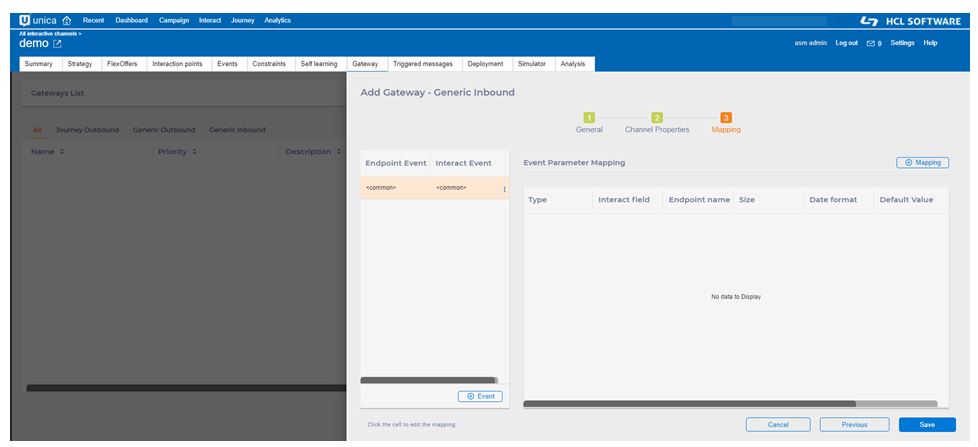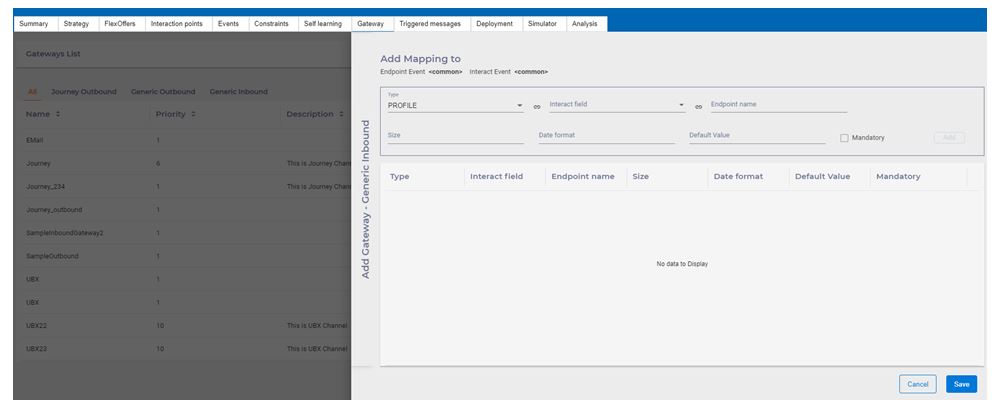Create Generic Inbound Gateway Mappings
To create Generic Inbound Gateway Mappings, complete the following steps. Access the
Gateway tab under the Interactive Channel screen.
- Under All Interactive Channels, select an Interactive Channel that you want to work on. This redirects you to the detail page of the Interactive channel with multi-tabs.
- Click the Gateway tab.
- Click Gateway and then click Generic Outbound.
- On General tab, provide the required details.Note: See the General tab section of the Create Journey Outbound Gateway Mappings topic for details.
- On the Channel Properties tab, you can specify the parameters required
for startSession API call.
- On the Mapping tab, you can specify the event mappings.
Mapping tab
- Mappings defined under <
common> are used for all events. To defined specific event mappings, click Event and map the Endpoint Event with the Interact Event.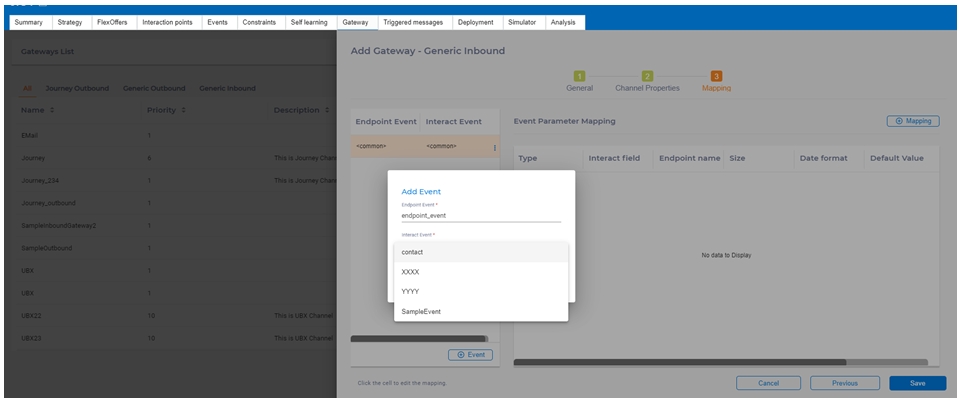
- Click the Mapping button to define the event parameter mappings. These
event mappings are passed in postEvent API call.
- Mappings defined under <