Unica Interact architecture
Understanding Interact architecture helps you understand how Interact communicates with the customer-facing touch point, the runtime servers, and Campaign. Interact architecture uses the Interact API to closely work with the design environment, the runtime environment, and sometimes the testing runtime environment to meet your performance requirements.
Unica Interact consists of at least two major components, the design environment and the runtime environment. You may have optional testing runtime environments as well. The following figure shows the high-level architecture overview.
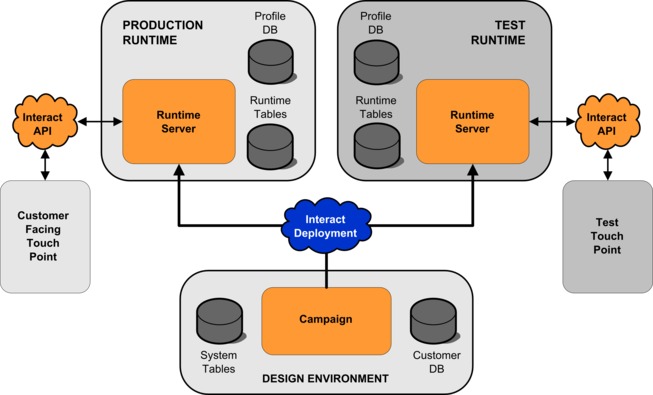
The design environment is where you perform the majority of your Unica Interact configuration. The design environment is installed with Unica Campaign and references the Unica Campaign system tables and your customer databases.
After you design and configure how you want Unica Interact to handle customer interactions, you deploy that data to either a testing runtime environment for testing or a production runtime environment for real-time customer interaction.
In production, the architecture may be more complicated. For example, a runtime environment may have several runtime servers connected to a load balancer to meet your performance requirements.
The following figure shows the Unica Interact environment in more detail.
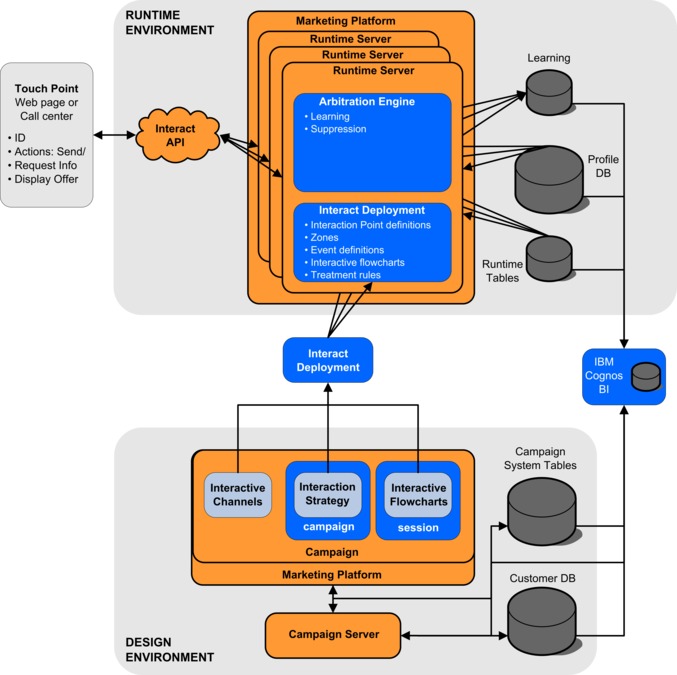
In the design environment, you define what Unica Interact does at certain points in your touchpoint by configuring interactive channels. You then divide your customers into segments by creating interactive flowcharts. Within interactive flowcharts, you can perform test runs to confirm that your customer data is segmented correctly. Next, you must define offers. You then assign the offers to segments within an interaction strategy. Once you have configured all of the Unica Interact components, you are ready to deploy the configuration to a staging runtime environment.
Unica Interact deployments consist of the following:
- Unica Interact configuration data including interactive channels and interaction strategies
- a subset of Unica Campaign data including smart segments, offers, and interactive flowcharts
While not part of your Unica Interact deployment, your customer data may be required in the runtime environment. You must ensure this data is available to the runtime environment.
In the staging runtime environment-which is the same as a production runtime environment except that it is not customer-facing - you can test the entirety of your Unica Interact configuration, including the API integration with your touchpoint. During runtime, a customer-or in the case of a staging server, someone testing the system-takes actions in the touchpoint. These actions send events or requests for data to the runtime server by means of the Unica Interact API. The runtime server then responds with results, such as presenting a set of offers (data) or re-segmenting a customer into a new segment (event). You can continue modifying your Unica Interact configuration in Unica Campaign and re-deploying it to the runtime environment until you are satisfied with the behavior. You can then deploy the configuration to the production runtime environment.
The production runtime servers record statistical and historical data such as contact history and response history. If configured, a utility copies the contact history and response history data from staging tables in the production runtime server group to your Unica Campaign contact and response history. This data is used in reports that you can use to determine the effectiveness of your Unica Interact installation and revise your configurations as necessary. This data can also be used by Unica Campaign and other products such as Unica Optimize, integrating your real time campaigns with your traditional campaigns. For example, if a customer has accepted an offer on your website, you can use that data in Unica Campaign to ensure either that the same offer is not sent by mail, or that you follow up the offer with a telephone call.
The following sections describe important terms and concepts in both Unica Campaign and Unica Interact.