How the advanced event pattern features work
When integration with Unica Interact Advanced Patterns is implemented, you can configure all three standard event patterns with more sophisticated time spans during which the pattern compares incoming events with its criteria.
The following additional options are available for each basic event pattern.
- Rolling time
- Time bound
This effectively adds six pattern options to your Unica Interact implementation, by adding two new time span options to each of the three standard patterns.
Rolling time
The time span for the rolling time option is determined by the value you specify in the field labeled Events must occur within time span.
When the pattern using rolling time is deployed, events that match the pattern criteria must occur within the specified time frame. This time frame remains the same as time goes by: if the time span is set to seven days, it remains seven days. Events are retained for evaluation against the pattern criteria until they age out, based on their timestamp.
The following diagram illustrates how the rolling time option works.
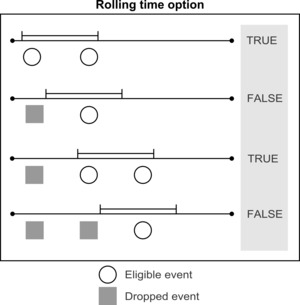
For example, suppose you want to make an offer to customers who view the Product X web page 2 times within the span of 3 days. You would configure your interactive channel as follows.
- Set up an event in your interactive channel to capture the IDs of customers who view the Product X page.
- Add a rolling time Counter event pattern that uses the event.
On the Pattern tab, select the event and set the Event must occur within field to 3 days.
On the Action tab, enable the Trigger Re-segmentation action.
- Configure an interactive flowchart that uses the event to capture the segment of customers whose behavior fits the pattern.
- Define your interaction strategy to make the appropriate offer.
- Deploy your interactive channel.
Time bound
The time span for the time bound option is determined by the value you specify in the field labeled Events must occur within time span.
When the pattern using the time bound option is deployed, events that match the pattern criteria must occur within the specified time frame. This time frame remains the same as time goes by: if the time span is set to seven days, it remains seven days. Events age out or are retained to be evaluated as part of the pattern based on their timestamp.
The time bound option also includes an extended time span in which the true state is retained. For a pattern using the time bound option, after all of the criteria are met and the state of the pattern changes from false to true, the extended time span goes into effect.
You set the extended time span using the same Extend true state for additional: time span field. You can use the extended time span to specify how long the pattern state retains a true state. As soon as the pattern state becomes true, the extended time span starts, new incoming events are ignored, and events already received are dropped.
When the extended time span is over, the pattern state becomes false and the pattern again starts listening for eligible events.
The following diagram illustrates how the time bound option works.
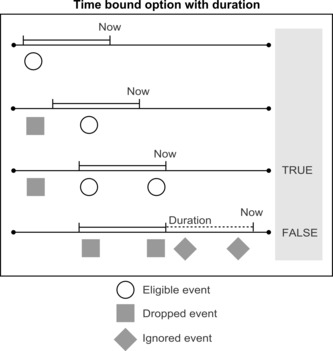
For example, suppose you want to make an offer to customers who view the Product X web page 2 times within the span of 3 days, and you want to withhold further contact with this customer for an additional 7 days, to avoid contact fatigue. You would configure your interactive channel as follows.
- Set up an event in your interactive channel to capture the IDs of customers who view the Product X page.
- Add a time bound Counter event pattern that uses the event.
On the Pattern tab, select the event, set the Event must occur within field to 3 days, and set the Extend true state for additional field to 7 days.
On the Action tab, enable the Trigger Re-segmentation action.
- Configure an interactive flowchart that uses the event to capture the segment of customers whose behavior fits the pattern.
- Define your interaction strategy to make the appropriate offer.
- Deploy your interactive channel.