Recipient list overview
You create a recipient list by configuring a Deliver process and completing a production run of the flowchart that contains it. When the flowchart run completes, the system automatically uploads the list to the hosted messaging environment. Reference the list in a mailing configuration to make recipient data available for use in messages.
Creating a recipient list that you can reference in a mailing is a multi-step process that involves the following activities.
- Identify the database tables and fields in your corporate data mart that contain data that you can use to personalize messages.
- Define flowchart cells in Campaign to select the intended recipients of a messaging campaign. The flowchart must contain a Deliver process.
- Map fields in your data mart to personalization fields. Mapping the fields in the data mart to personalization fields defines the Output List Table (OLT). The OLT serves as the recipient list.
- Run the Campaign flowchart that contains the Deliver process. A production run of the flowchart that contains the Deliver process populates the OLT with recipient-specific data and automatically uploads the OLT to the hosted messaging environment.
The diagram illustrates the overall workflow for creating a recipient list and the major components that are involved in the process.
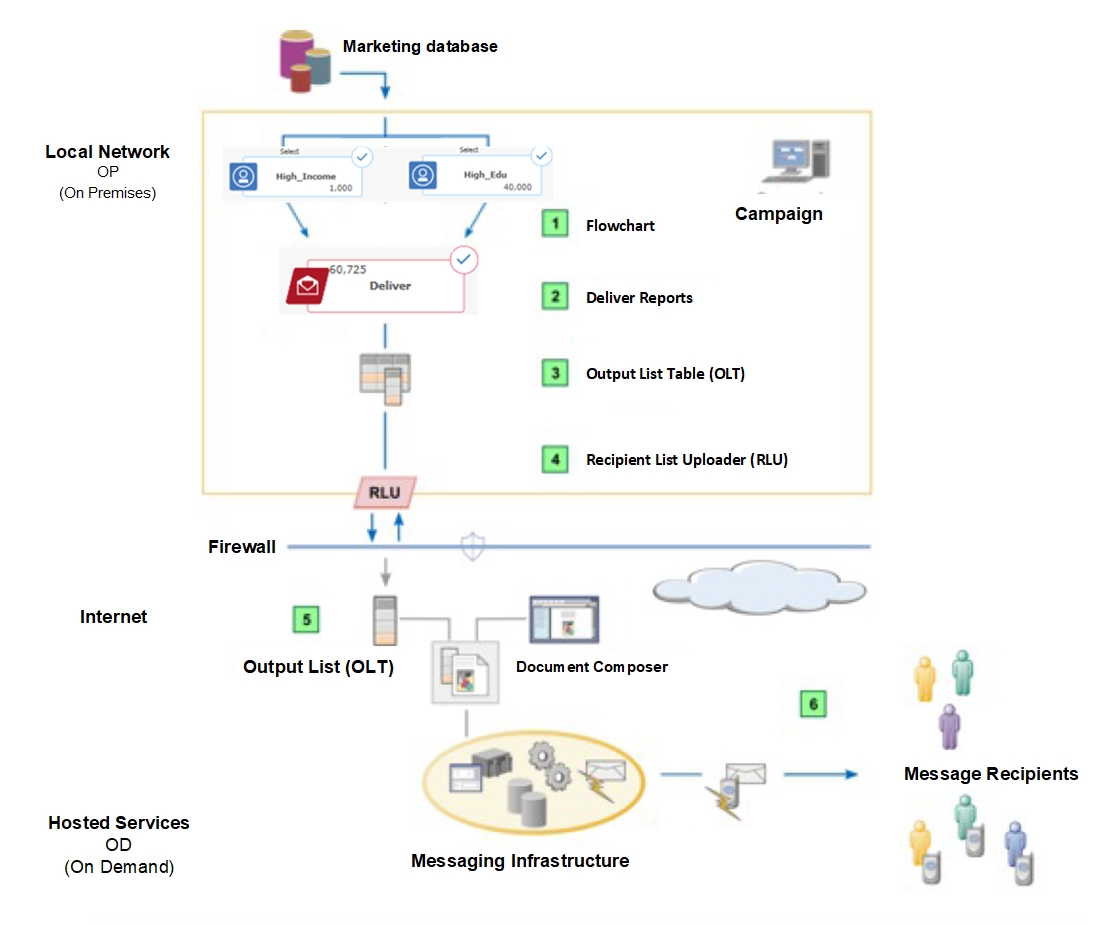
| Description | |
|---|---|
|
|
Flowchart. In Campaign, standard flowchart tools and logic to select the individuals to whom you want to send personalized messages. The flowchart must contain a Deliver process. Flowchart cells that contain information about message recipients become inputs to the Deliver process. |
|
|
Deliver process. Within the flowchart, you configure a Deliver process. Use the Source tab to specify one or more flowchart cells that provide recipient data as inputs to the Deliver process. Use the Output tab to define the Output List Table (OLT). |
|
|
Output List Table. Configuring the output of the Deliver process defines the Output List Table (OLT). In the OLT, you define personalization fields that map to fields in the marketing database that provide data that is used to personalize marketing messages. The OLT does not contain data about recipients until you complete a production run of the flowchart that contains the Deliver process. Running the flowchart populates the OLT as per Deliver process box configuration . |
|
|
Recipient List Uploader (RLU). As part of a production run of the flowchart, the RLU automatically uploads the most recent version of the OLT to the hosted messaging environment. |
|
|
Message configuration. The recipient list provides recipient data for standard mailings. Transactional message do not use a recipient list as a source of recipient data. |
|
|
Message delivery. Recipients receive unique messages that are customized according to the personal data that is contained in the recipient list. |





