Spread tablespaces across multiple disks
A table space is a logical unit of storage in a database. Generally speaking, spreading database table spaces across multiple disks improves performance.
A table space can be System Managed Space (SMS) or Database Managed Space (DMS). Each table space is a collection of containers. A container is a data storage location, such as a file, directory, or device. DB2® spreads data across containers so you can store data on multiple disks for greater speed and storage capacity.
Recommendations:
- Before you create the database, make sure that you have multiple disks to split the table space containers. This approach helps to minimize I/O and improve overall performance.
- Keep database containers and LOG files in different locations.
- Split table spaces across multiple disks and keep them separate from the LOG file disk.
- Create a user temporary table space and split it across multiple disks.
- The LOGFILESIZ parameter defines the size of each primary and secondary log file. The default value of LOGFILSIZ is 1024, which might not be sufficient when deploying the Unica Campaign application and populating the data into the tables. Consider increasing the LOGFILSIZ, LOGPRIMARY, and LOGSECOND based on the number of transactions that you anticipate.
Example 1: User database
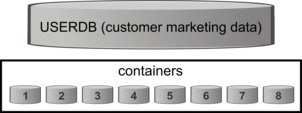
Example 2: System database server
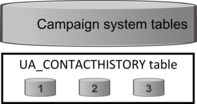
Generally speaking, spreading database table spaces across multiple disks improves performance. Whenever possible, create a database having tablespaces with containers spread across multiple disks at the time of the Unica Campaign installation.