Configuring the integration between Unica Campaign and IBM SPSS Modeler Advantage Enterprise Marketing Management Edition
You must ensure that Unica Campaign and IBM SPSS Modeler Advantage Enterprise Marketing Management Edition are installed and configured for integration.
About this task
To integrate Unica Campaign and IBM SPSS Modeler Advantage Enterprise Marketing Management Edition, install or upgrade the following components:
- Unica Platform
- Unica Campaign
- IBM SPSS Modeler Advantage Enterprise Marketing Management Edition
The following image shows the architecture of the Unica Campaign and IBM SPSS Modeler Advantage Enterprise Marketing Management Edition integration. Both products are linked to a shared file system. The Unica Campaign setup includes a web server and an analytical server. The IBM SPSS Modeler Advantage Enterprise Marketing Management Edition setup includes the IBM SPSS Collaboration and Deployment Services and Modeler Advantage application server and the SPSS® Modeler server.
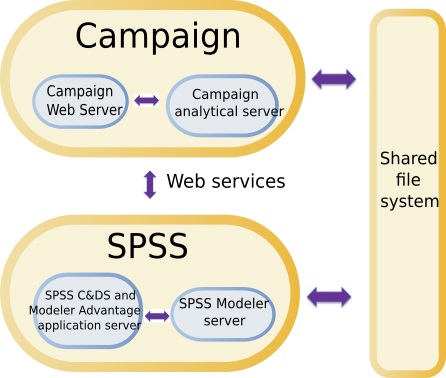
Procedure
| Task | Details | Documentation |
|---|---|---|
| 1. Install or upgrade the software. | Use the Unica installer
(9.1.0 or later) to install or upgrade the following components to the same version, in the order listed:
Note about installing: When you install IBM SPSS Modeler Advantage Enterprise Marketing Management
Edition, make sure to use the native repository
configuration. Note about upgrading: If you are upgrading
Unica Campaign, installing IBM SPSS Modeler Advantage Enterprise Marketing Management
Edition automatically uninstalls PredictiveInsight and removes PredictiveInsight configuration parameters from Unica Platform. |
Installation and upgrades are described in the following documents:
|
| 2. If IBM SPSS Modeler Advantage Enterprise Marketing Management Edition is deployed in BEA WebLogic, configure the Oracle WebLogic domain. | In Oracle WebLogic, add the following lines to the
config.xml
file: |
|
| 3. Create shared directories. | A shared directory that is accessible by both Unica Campaign and IBM SPSS Modeler Advantage Enterprise Marketing Management
Edition is used to transfer data between the two
applications. The shared directory can be on the Campaign server, the SPSS server, or the network
file system. Each partition requires its own shared directory. The shared directory that is created in this step is the directory pointed to by the configuration settings in the next step. |
This task is typically completed by IT or other technical personnel. |
| 4. Configure single sign-on. | Single sign-on (SSO) allows users to access IBM SPSS Modeler Advantage Enterprise Marketing Management
Edition from within the Unica user interface without being prompted to log
in. Single sign-on is configured on Unica Platform. |
Information about single sign-on is described in Single sign-on between Unica and IBM SPSS Modeler Advantage Enterprise Marketing Management Edition. Additional information about configuring properties is described in Unica Platform Administration Guide. |
| 5. Adjust configuration settings. | You must adjust the configuration settings to specify the IBM SPSS Collaboration and Deployment Services server and the Decision Management server. You must also adjust the configuration settings for each Unica Campaign partition where you want to enable integration with IBM SPSS Modeler Advantage Enterprise Marketing Management Edition. | The configuration properties are described in Configuring properties. |