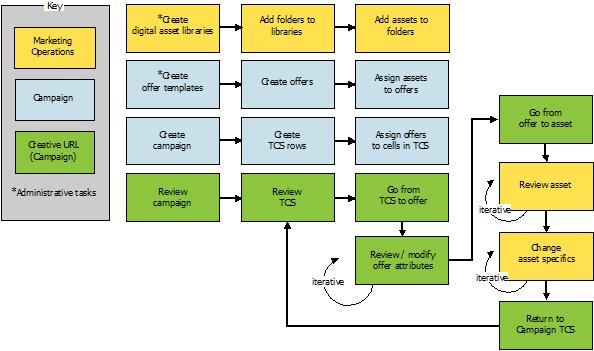Introduction to using Unica Plan assets in Unica Campaign offers
If both Unica Plan and Unica Campaign are installed, and you licensed the Marketing Asset Management add-on for Unica Plan, your campaigns can include digital assets from your Unica Plan asset libraries. Unica Campaign does not need to be integrated with Unica Plan, although it may be.
An example of this functionality is to create an offer that includes a product logo stored in a Unica Plan asset library.
To include a Unica Plan asset in an offer, a user creates an offer based on a template that includes the CreativeURL attribute. A "Creative URL" is a pointer that indicates the location of an asset in Unica Plan. The asset that the CreativeURL attribute points to is included in the offer.
The CreativeURL attribute allows users to move seamlessly from Unica Campaign to Unica Plan when configuring offers, offer templates, or campaigns.
For example, when creating or editing a campaign, you can go from a target cell spreadsheet (TCS) cell to the offer related to that cell. From the offer, you can go to the related asset in Unica Plan, where you can view or modify it. You can also upload a new asset to the library for immediate use in the campaign.
The following example shows one possible workflow for a system. This example is for a system that is not integrated. Your workflow might differ.