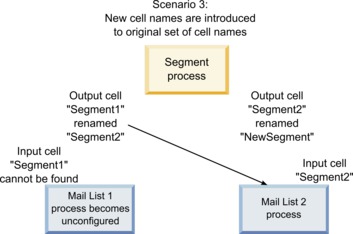Examples: cell renaming scenarios
Scenario 1: All new cell names are different from any of the original names
If no new cell names overlap with the original default names (that is, in the example, if you do not use "Segment1" or "Segment2" as the name for either of the Segment output cells), then Unica Campaign can maintain the original linkages based on the original "order" of the cells. In this situation, because there is no overlap or re-use of either of the original cell names, the linkage between the output cells from the Segment process and the two respective Mail List processes remains unchanged, as shown in the following diagram.
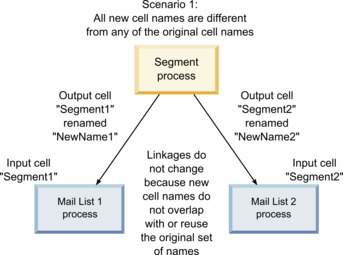
Scenario 2: The set of new cell names is identical to the original set of cell names, but re-ordered
If the new names you choose for your cells are exactly the same as the names in the original set and simply re-ordered, the downstream processes will look for available output cells by name (that is, the new cell names), and the linkages will be switched as necessary. In the example, the newly renamed Segment2 output cell is now the input cell to Mail List 2, and the newly named Segment1 cell is now the input cell to Mail List 1, as shown in the following diagram.
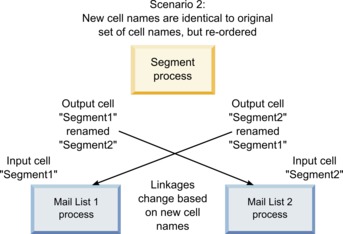
The following diagram illustrates the same situation with three output and input cells.
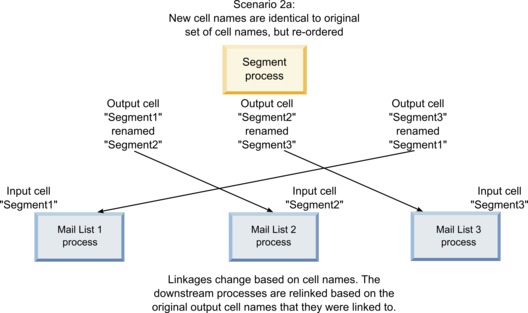
Scenario 3: The set of new cell names overlaps with some of the original cell names, and new cell names are introduced
If the new names overlap with some of the original names, and new cell names are added, any links using names in the original set of cell names can be recognized, otherwise they are broken. For example, if you rename cell "Segment1" to "Segment2" and rename cell "Segment2" to "NewSegment", the new "Segment2" will be hooked up to Mail List2 and Mail List1 will become unconfigured, because it cannot find an input cell name with the name "Segment1."