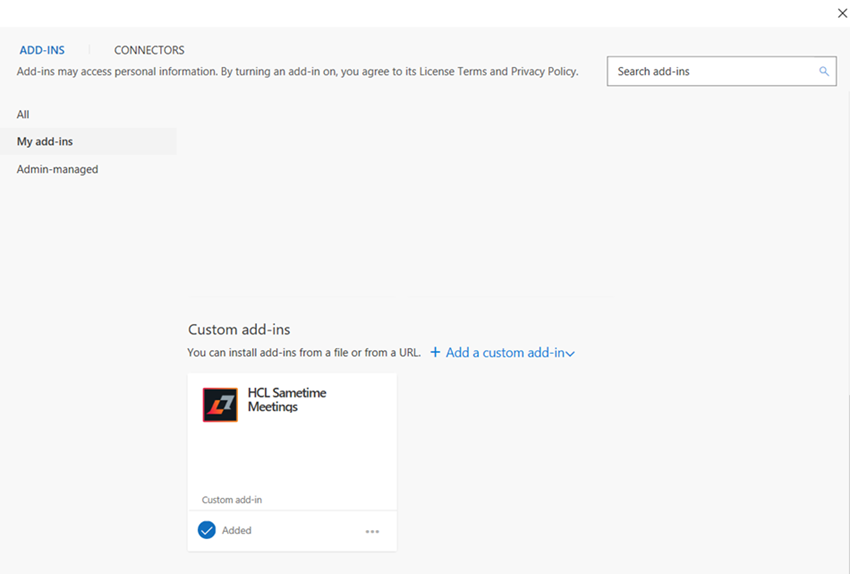Add a custom add-in from URL
To use HCL Sametime Meetings®, first install the custom add-in to microsoft outlook from a URL.
To install a custom add-in from the URL:
- Click Get Add-ins
 .
. - Click My add-ins.
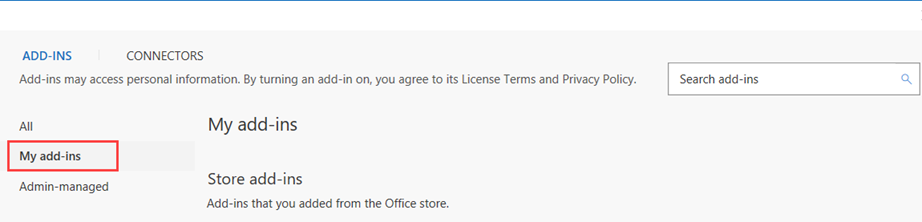
- In the Custom add-ins section, click Add a custom add-in.
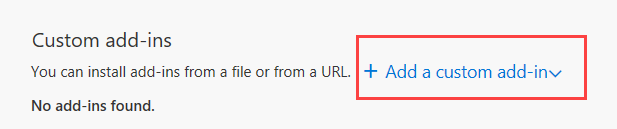
- From the drop-down menu select Add from URL.
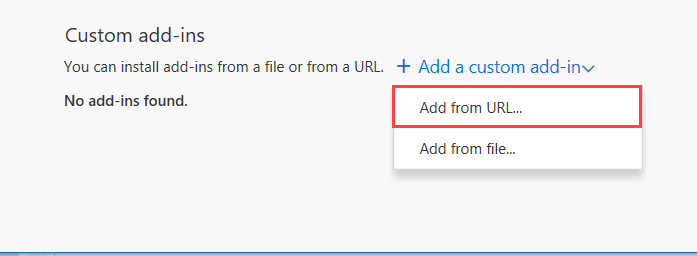
- Enter the URL where the user hosts the application.
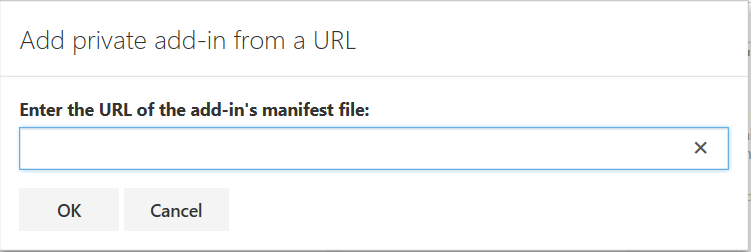
- A warning message displays on screen. Click Install.
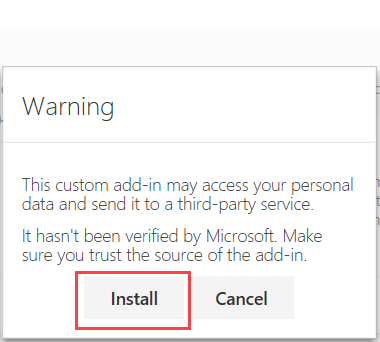
- The HCL Sametime Meetings adds in successfully to outlook.