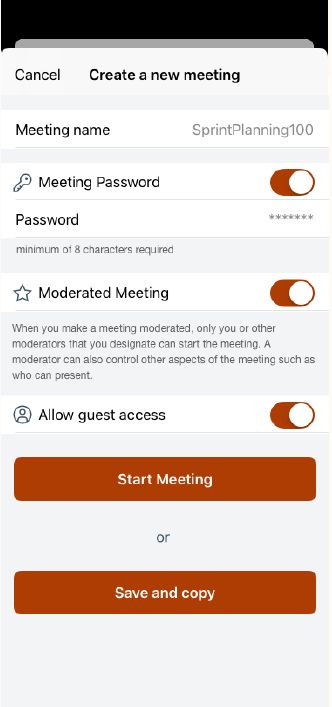Create a meeting
You can create a moderated/personal meeting from the Create a new meeting screen.
To create a meeting:
- Tap Meeting name to give a name to your personal meeting
room.Note: When you type the Meeting name, it activates Start Meeting or Save and copy.
- Tap Meeting Password to add a password. Note: The minimum length of the password must be 8 characters.
- Tap Moderated Meeting to control the aspects of the meeting.
Note: This option allows only you or a designated moderator to start and control the other aspects of the meeting.
- Tap Allow guest access for users to enter the meeting in view-only mode.
- You can either start the meeting through Start Meeting or save it for later by tapping Save and copy.