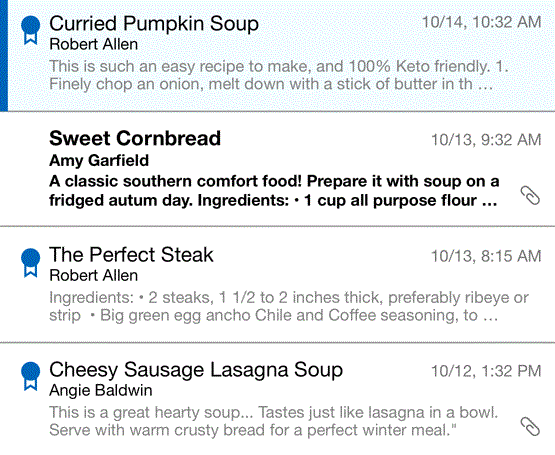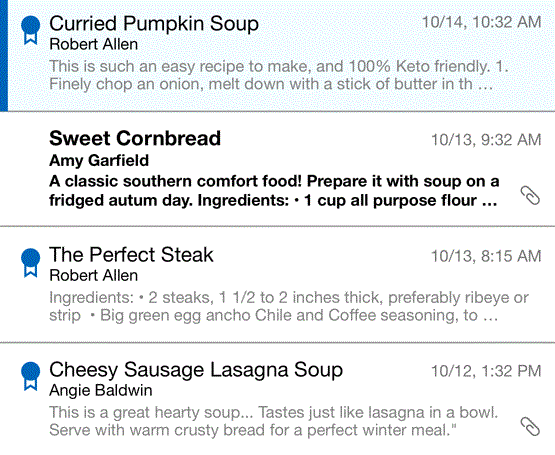Column properties in narrow views honored in Notes
Column properties associated with narrow views specified in HCL Domino® Designer are now honored in HCL Notes® applications.
The following column properties specified in Domino Designer are now correctly rendered
in Notes applications when users enable narrow views:
- If view is narrow property:
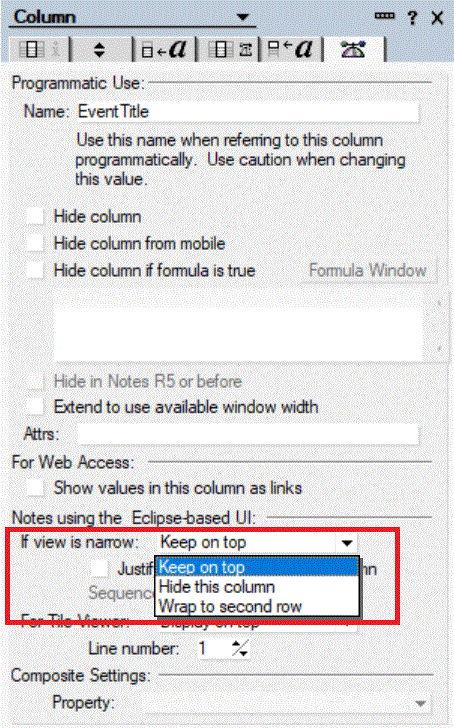
- Click on column header to sort property:
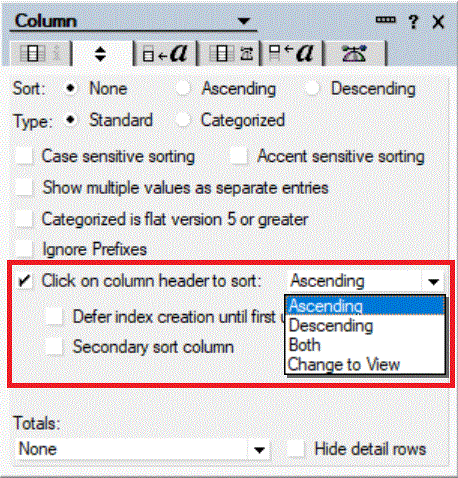
- Justification and other style properties:
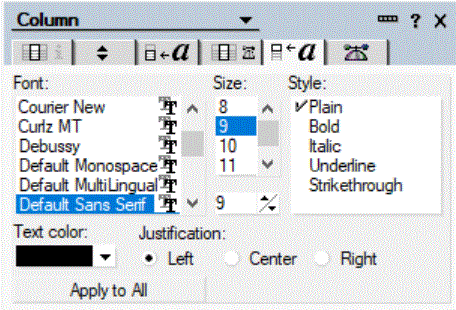
When an application is designed with a narrow view, to enable the view, Notes users select and then select the Narrow View property.
Or to show a narrow view in a preview pane, users select and a select a location for it. Then, they select .
A narrow view looks something like this: