Reviewer access per workflow stage | HCL Digital Experience
Content reviewers do not need to create or edit content. Set up access for content reviewers in your workflow.
Background information for the administrator: Identify the goals of content reviewers
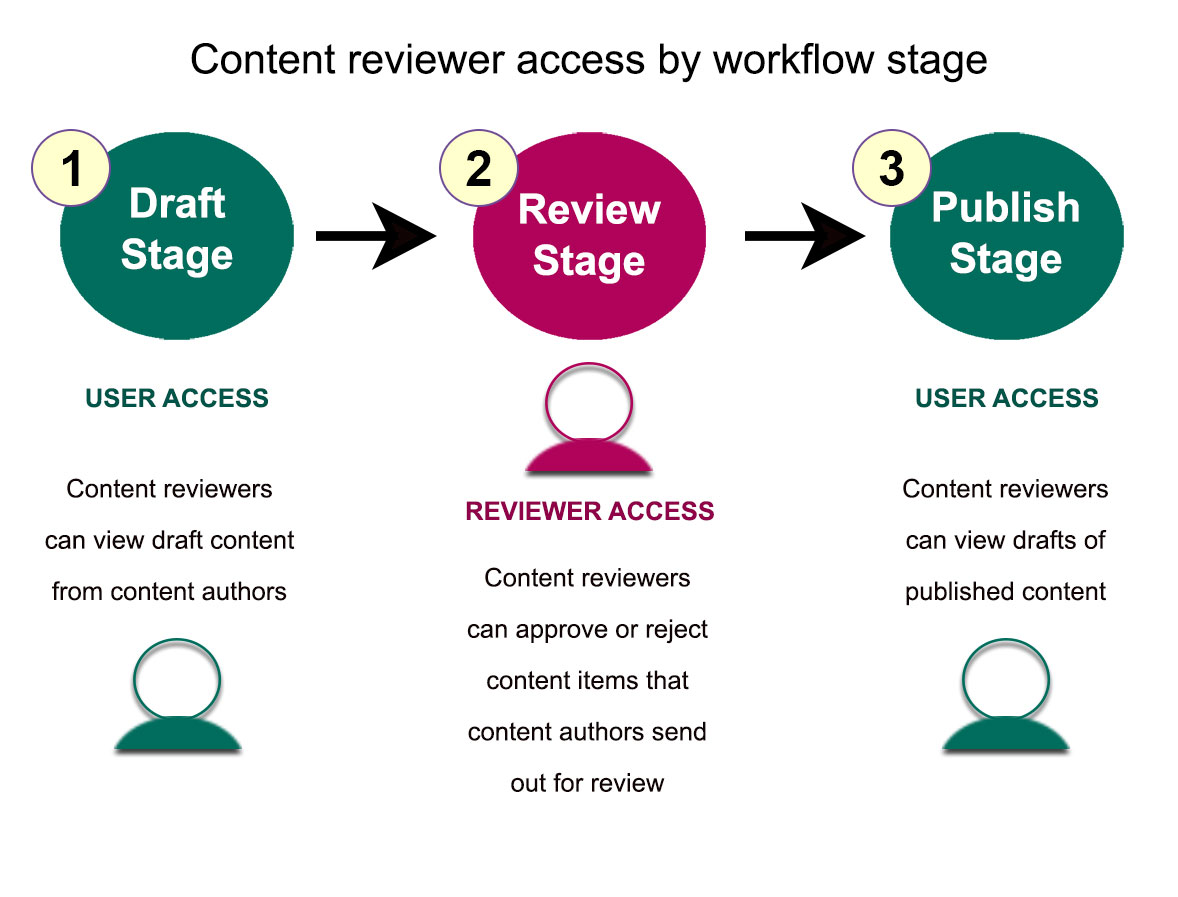
Assign access to your Content Reviewer Group for the Draft, Review, and Publish stages of the workflow
You created a workflow named Landing Page Workflow in an earlier roadmap. Now, you plan to assign access to the Content Reviewer group for each stage of this workflow.
Procedure
- Log in to the authoring server as SiteAdmin.
- Open the applications menu and then click Content.
- Click the Web Content Authoring tab.
- Click .
-
For the Draft workflow stage, assign access to your Content Reviewer Group.
With Grant User Access, content reviewers can view draft content created by content authors.
- Click the Draft workflow stage.
- Click Edit.
- Expand Workflow Defined Access section.
- Click Grant User Access.
- Type Co in the search field and click Search.
- Select Content Reviewers Group and click Add. Then click OK.
- Click Save and Close.
-
For the Review workflow stage, assign access to your Content Reviewer Group.
With Grant Reviewer Access, content reviewers can approve or reject content for publishing. Once approved, content moves to the Publish stage.
- Click the Review workflow stage.
- Click Edit.
- Expand Workflow Defined Access section.
- Click Grant Reviewer Access.
- Type Co in the search field and click Search.
- Select Content Reviewers Group and click Add. Then click OK.
- Click Save and Close.
-
For the Publish workflow stage, assign your Content Reviewer Group Grant User
Access access.
With Grant User Access, content reviewers can view drafts of published content.
- Click the Publish workflow stage.
- Click Edit.
- Expand Workflow Defined Access section.
- Click Grant User Access.
- Type Co in the search field and click Search.
- Select Content Reviewers Group and click Add. Then click OK.
- Click Save and Close.