Loops
Loop detection simplifies UML sequence diagrams by summarizing repeating traces into a loop symbol.
Note Loops are extensions to UML Sequence Diagrams and are not supported by the UML standard.
A loop is represented as shown below:
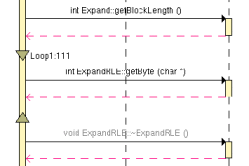
A tag displays the name of the loop and the number of executions.
The loop is linked to its source file. In the UML/SD Viewer, click a loop to open the Text Editor at the corresponding line in the source code.
To configure Runtime Tracing to detect loops:
-
From the Project Explorer, select the highest level node to which you want to apply the option, such as the Workspace.
-
Right-click the node, and select Settings... from the pop-up menu.
-
In the Configuration Settings dialog, select the Runtime Tracing node, and Trace Control.
-
From the options box, set the Automatic Loop Detection to Yes.
-
Click OK.
Related Topics
UML Sequence Diagrams | Model Elements and Relationships in Sequence Diagrams