Associating UCM and Rational ClearQuest objects
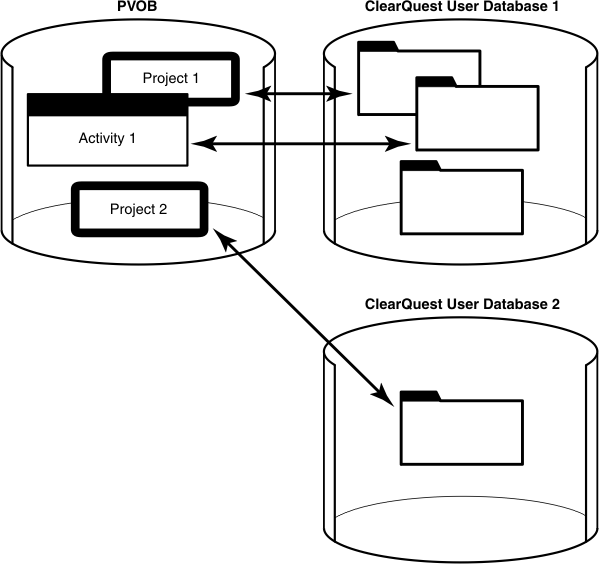
The links between the project and activity objects in the PVOB and the record objects in the Rational ClearQuest user database show the bidirectional linking of these objects. When you enable a project to link to a Rational ClearQuest user database, the integration stores a reference to that database in the project’s PVOB. Every project that is enabled for Rational ClearQuest is linked to a project record of record type UCM_Project in the Rational ClearQuest user database.
Every activity in a project that is enabled for Rational ClearQuest is linked to a record in the database. An activity’s headline is linked to the headline field in its corresponding Rational ClearQuest record. If you change an activity’s headline in a DevOps Code ClearCase® repository, the integration changes the headline in the Rational ClearQuest user database to match the new headline, and the reverse is also true. Similar to the linking of the activity headline, an activity’s ID is linked to the ID field in its Rational ClearQuest record.
It is possible for a Rational ClearQuest user database to contain some records that are linked to activities and some records that are not linked. In the figure, ClearQuest User Database 1 contains a record that is not linked to an activity. You might encounter this situation if you have a Rational ClearQuest user database in place before you adopt UCM. As you create activities, the integration creates corresponding Rational ClearQuest records. However, any records that existed in that user database before you enabled it to work with UCM remain unlinked. In addition, UCM does not link a record to an activity until a developer sets work to that record.