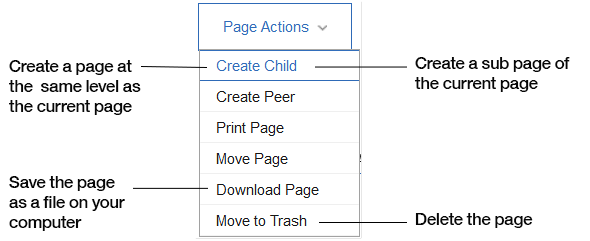Once you have created some wiki pages, you can work with them in many ways. For more
details on using the editing features, see Using the rich text editor.
Procedure
-
Select Wiki on your community's Overview page, and
open the page that you want to work with.
-
Only one person at a time can edit a page:
-
Click Edit. The page automatically locks while you edit, disabling the
Edit button for others. Your changes are autosaved to a draft as you work.
-
When you are finished editing, click Save. This saves your work as an
official version, and unlocks the page (re-enables the Edit button) for future editors.
Tip: If you step away and return to your draft to find that another person is editing
the page, it means that the person asked the community or wiki owner to unlock the page for them.
Your unsaved draft is intact. However, if the person saved a new version, use version history to
decide whether to resolve conflicts by continuing with your draft or by starting again with the new
version.
-
Select Page Actions to work with pages in lots of other ways, these are
the most important:
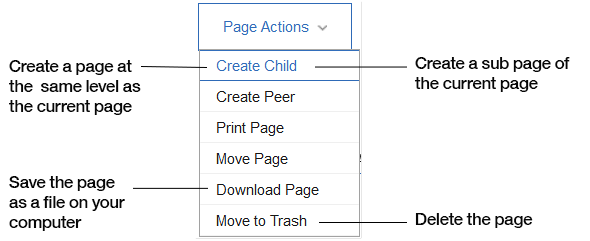
-
If you deleted a page and you change your mind, you can restore it provided the trash is not
emptied:
-
Select Trash from the navigation bar.
-
Select the page you deleted and click Restore.