Order assets
Order assets in the WebSphere Commerce system provide shopping cart, order management, and order processing functionality. Order processing capabilities include quick order or buy, scheduled orders, multiple pending orders, reorders, splitting orders and backorders. Related services, such as pricing, taxation, payment, inventory, and fulfillment, are also part of the order assets.
The following diagram illustrates the order assets in the WebSphere Commerce Server. Descriptions of each asset follows the diagram.
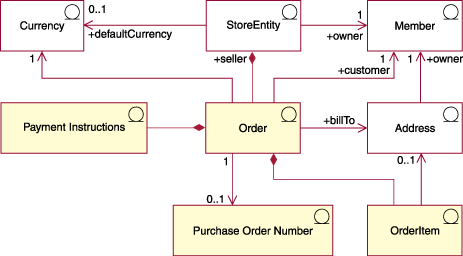
- Orders and order items
- In the WebSphere Commerce system, for a customer or shopper, an order is a list of selected products (for example, an order can contain two books and a CD) and each product on that list is an order item (for example, each book and CD is an order item of the same order). When a customer places an order with the store, the customer must provide a billing address to which the store sends the invoice. A single currency identifier is associated with each order. From a store perspective, an order is a list of order items. It is part of the store's data.
- Currency
- A store can display prices in one currency, or use multiple currencies. Each store must also define a default currency. You can also allow customers to select a shopping currency. If the shopping currency is the same as the default currency for the store, it is already supported in the STOREENT table. If the shopping currency is not the default currency for the store, then you must add the currency to the CURLIST table. Customers use the shopping currency to place orders at your store.
- Payment information
- Once a customer has selected a preferred shopping currency, all payment will be processed in
that currency. Depending on the store's payment support and policies, customers can pay for
purchases using online payment (where a customer provides payment information over the Internet on
the store's site) or offline payment (where the customer provides payment information without
Internet channels, such as by phone or fax).
The payment rules engine supports payment policies commands from the earlier versions for compatibility only. In general, use the payment plug-in controller (PPC) and payment plug-ins to connect to the backend payment system directly. The payment plug-in controller and payment plug-ins serve as a lightweight solution for handling payments connectivity. The payment plug-in controller provides persistence and encryption services to payment plug-ins.
Regardless of online or offline payment methods, customers must provide payment information when placing orders, including:
- Payment method
- The customer's method of payment for the order. Depending on the payment cassettes configured in WebSphere Commerce Payments for the store, you can set up the store to accept offline payment, or use other payment protocols for online payments that do not require customers to use an online wallet, or a custom payment method.
- For credit card payments, information about the card
- The customer's credit card brand, number, and expiry date used to pay for the order. Credit card information is typically required if the store supports online payment.
 Purchase order number
Purchase order number The purchase order number authenticates the customer as one that is authorized to order from the
store, as stipulated in the terms within the contract between the store and the customer.
The purchase order number authenticates the customer as one that is authorized to order from the
store, as stipulated in the terms within the contract between the store and the customer.