Overview of migrating marketing from to Version 7
Review this information to understand the requirements for and process of migrating existing marketing data to the Version 7 Marketing tool.
Version 7 configurations supported for marketing migration
The following configurations are supported for marketing migration:
- 7.0
 Developer 7.0
Developer 7.0
Migration requirements for marketing objects
Only two types of marketing objects must be migrated: campaigns and web activities. This is because campaigns and web activities use a new data schema and new marketing services in Management Center. These changes make it easier to customize marketing activities and implement new features, while improving marketing performance. The following table summarizes requirements for moving different marketing objects to if you are migrating from Accelerator.
| Existing marketing objects | Requirements for managing these objects in |
|---|---|
| Campaigns | Must be migrated to using the marketing migration utility. |
| Web activities | Must be migrated to using the marketing migration utility. |
| E-Marketing Spots | Can be opened and managed directly in ; no migration required. |
| Content | Can be opened and managed directly in ; no migration required. |
| Customer Segments | Can be opened and managed directly in ; no migration required. |
| E-mail activities | Cannot be migrated; if needed. recreate the E-mail activity in Management Center. |
| Marketing experiments | Cannot be migrated; if needed, recreate the experiment in Management Center. |
| Content spots | Cannot be migrated; if needed, recreate the content spot as an e-Marketing Spot with default content or as a web activity in . |
After migrating to the Marketing tool, business users must use to manage all marketing objects listed in the previous table going forward. Business users should not switch back and forth between and , even for marketing objects that do not require data migration, such as e-Marketing Spots and customer segments. The marketing services used with are different from the marketing engine used with . It is recommended that you disable marketing in in the Version 7 installation to ensure business users do not use Accelerator for marketing management.
If your site migrates to the Marketing tool and then decides to switch back to , see Configuring the site to use Marketing instead of the Marketing tool.
Migration limitations for certain web activities
Web activities cannot be migrated if they display product recommendations with either of the following Method options set:
- Let the system suggest products based on click-stream analysis
- Let the system suggest products based on one or more filters
These options are not supported in the marketing tool. The marketing migration utility will not migrate these web activities, and the migration log file will contain an information message that identifies these web activities.
To fill a vacant e-Marketing Spot that contained this type of web activity, you can create a new, replacement web activity after migrating to . Consider using the Recommend Catalog Entry template, which is the equivalent to the Product recommendation web activity type in .
Marketing migration utility
The marketing migration utility is a script that extracts campaign and web activity data from the database tables and saves it to the database tables. After the data is migrated, business users can manage campaigns and web activities in . The following diagram illustrates the data migration process:
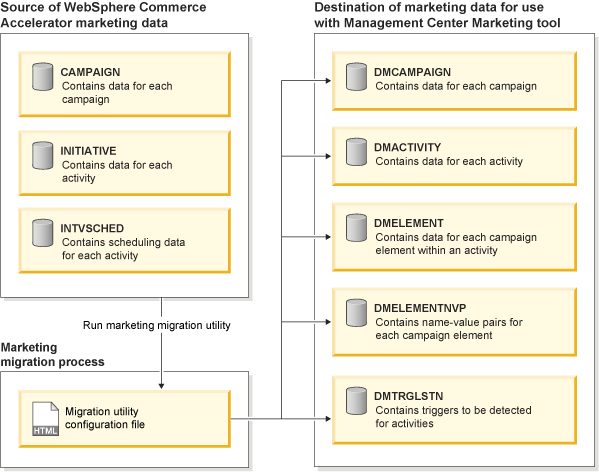
Post-migration configuration tasks
After running the marketing migration utility, there are a number of tasks to perform to ensure that your site is configured to support the marketing features available with Version 7. For example, you must change several properties in a configuration file to point to the marketing services that support and to enable features that support behavioral marketing. See the full list of tasks in Migrating marketing from to Version 7.
Migrated web activity representation in the user interface
Campaigns migrated to are managed in a properties view that is similar to Accelerator. web activities migrated to , however, are managed in a user interface that looks different from WebSphere Commerce Accelerator. In , web activities are managed in a flow diagram format in a tool called the Activity Builder. Note that the migrated web activity will work the same way as it did on the storefront; the differences are visible only to business users managing the web activity.
Use the following table to understand how web activity options in user interface map to the flow diagram format for web activities.
| Web Sphere Commerce Accelerator option | representation in the Activity Builder |
|---|---|
| Promotion option | Recommend Promotion action in activity flow |
| Product recommendation–Suggest specific products option | Recommend Catalog Entry action in activity flow |
| Category recommendation option | Recommend Category action in activity flow |
| Advertisement option | Recommend Content action in activity flow |
| Up-sell product option | Display Merchandising Association action in activity flow |
| Cross-sell product option | Display Merchandising Association action in activity flow |
| Web Sphere Commerce Accelerator option | representation in the Activity Builder |
|---|---|
| Target specific customer segments option | Customer Segment target in activity flow |
Target customer behaviors option:
|
Shopping Cart target in activity flow |
Target customer behaviors option:
|
Purchase History target in activity flow |
| Days on which activity displays–Specific days of the week option | Day and Time target in activity flow |