
Mobile Web starter stores session timeout error page
The session timeout error page is
displayed when the customer resumes activity after being inactive
for an extended period of time. If the user subsequently logs on successfully,
the original request that was made by the user is run. If the user
logon fails, the original request is discarded and the user remains
logged off the system.
Screen captures
The session timeout error page is available on both smart phone and tablet devices.
Smart phone screen capture


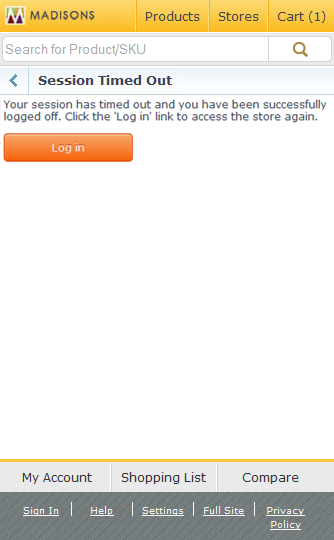

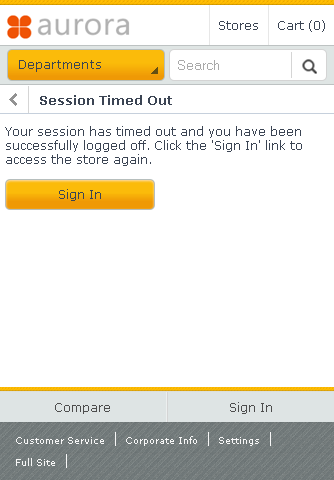
Tablet screen capture


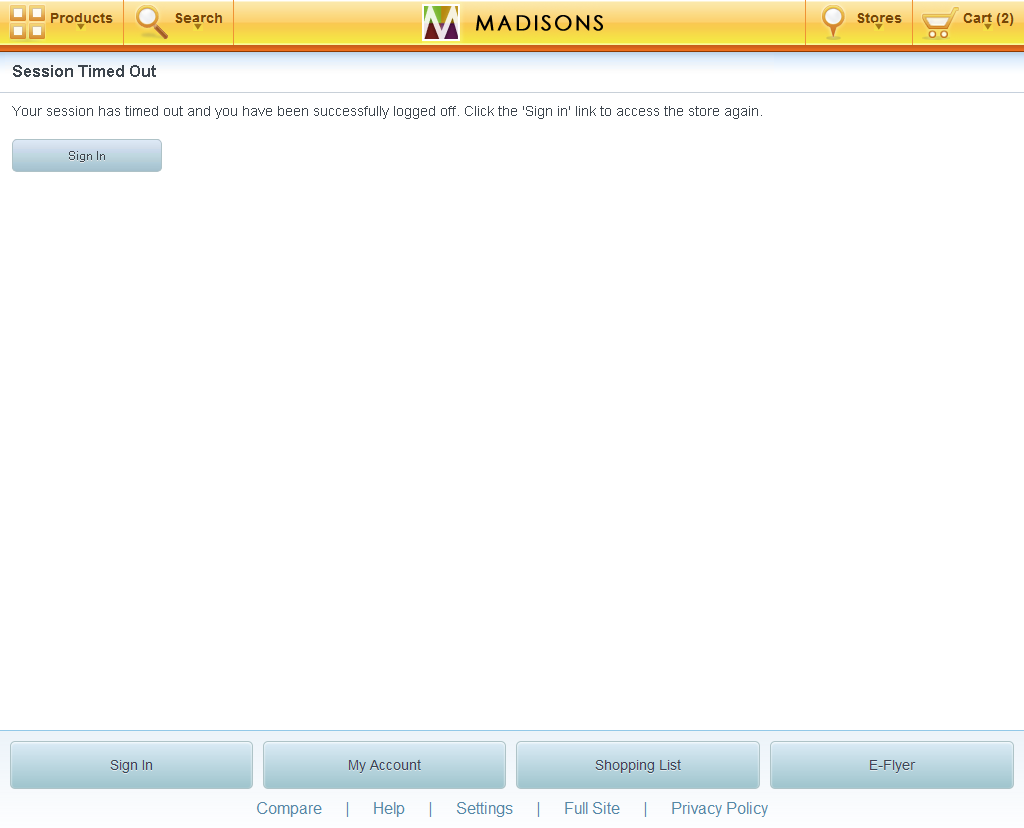
Elements of the session timeout error page
The session timeout error page contains the following page elements:
JSP files
- UserTimeoutView.jsp represents the mobile and tablet page.
Button
- When Log in is tapped, the Sign In page is displayed.