
Facebook integration
Leverage the power of the world's biggest social media community to spread the word on products or your store using the embedded Like or Send buttons.
As of 2011, Facebook has over eight hundred million active users. Its users are incredibly social and vocal about what they like. Tapping into this community extends the reach of your store, letting users promote your brand and products for you to their friends.
Facebook integration introduces the following Facebook functionality to the Deprecated featureMadisons store:
- Like button Social Plugin on the home and product pages
- Send button Social Plugin on product pages
- Connect to Facebook
- The Customer participates in Social Commerce trigger and target have been updated to capture 'Liking' on Product or Home pages via the marketing and promotions activities
For more information about connecting to Facebook, see Facebook Login.
Facebook Like and Send buttons
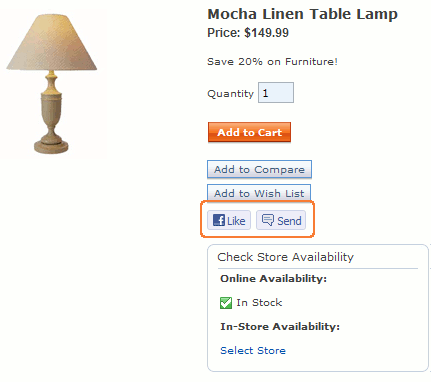
- The Like button: Shoppers can like the home page or a product. Clicking Like increases the Like counter on the page by one, posts news of the Like to the user's Facebook wall and interests and activities for all of their friends to see. If desired, a shopper can also comment on the page or product that they like.
- The Send button: Shoppers can send a private message including a link to the store or a product with a personal note to one or more of their Facebook friends. If the shopper has created a Facebook email account, they can also send that message to a valid email address.
Facebook login using the Connect to Facebook button
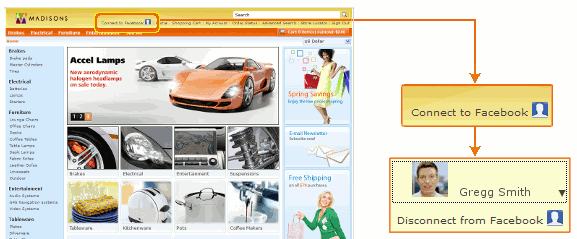
The Connect to Facebook button prompts a shopper to log into their Facebook account and connect it to the store. Upon doing so for the first time, the shopper is asked to authorize your store's Facebook application to allow the application to access the shopper's information. Once completed, the shopper is not prompted to authorize again unless they remove the application on Facebook.
For more information, see Facebook Login.
Note: A shopper must
authorize the application for their likes to be registered by the
marketing engine. If they do not, they can continue liking products
and sending messages to Facebook friends using the provided buttons,
but no statistics are recorded by the marketing engine.
Facebook marketing and promotions
The Customer Participates in Social Commerce trigger and the Social Commerce Participation target have been enhanced to track shoppers who like the store home page or a product. Shoppers can be identified and placed into customer segments or shown specific e-Marketing Spots based on their Facebook behavior in the store. Tracking of Facebook marketing events is done through the Personalization ID, which is associated with either the guest user or registered shopper.Facebook integration and Social Bridging
While the behaviour of connecting to or disconnecting from Facebook using Facebook integration is similar to how Social Bridging operates, the two features are completely independent from one another. Neither feature uses the other to operate, nor must one be enabled to use the other. To ensure a consistent shopper experience, when both features are enabled they work seamlessly with each other. When you connect to Facebook using Social Bridging, Facebook integration connects simultaneously. Likewise, when you connect to Facebook using Facebook integration, Social Bridging connects. Disconnecting from Facebook works in the same way.Limitations
- When using the JAWs screen reader and the keyboard to navigate the store, incorrect steps are provided for disconnecting from Facebook. When using the keyboard to activate the Disconnect from Facebook option, the JAWs screen reader advises incorrectly to Press Shift+Enter, then the down arrow to disconnect. The correct steps are Shift+Enter followed immediately by the Space Bar.
- When testing integrations to Facebook, the test machine must have a routable IP address. If a page uses a private address, certain functions may not work as intended or have full functionality.