Product Compare
Customers can use
the Product Compare
page to compare up to four products at the same time. The
products are displayed side-by-side with their pictures, name, price,
brand, and features in an organized table. The product compare enables
customers to easily compare products without navigating to each product
page and manually comparing the features of each product. Products
can be added to the shopping cart by clicking the Add to Cart button
below each product, and can be added to the shopping cart without
leaving the product compare page. Additional product details are displayed
when viewing the quick info popup, where adding a product to the wish
list is also available.
Elements of the Product Compare page
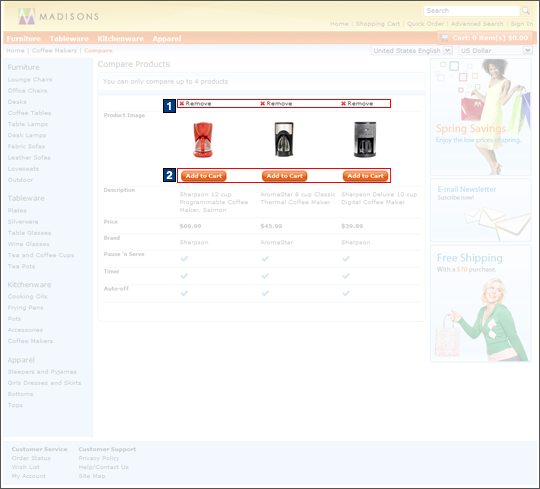
Full size screen capture
JSP files
- CompareProductsDisplay.jsp represents the entire page.
e-Marketing Spots
- There are no e-Marketing Spots on the Product Compare page.
Store functions
- AJAX shopping cart can be enabled or disabled.
Links and buttons
- 1 When the Remove button is clicked, the product is removed from the Product Compare page by removing it from the cookie.
- 2 When
the Add to Cart button
is clicked:
- AjaxOrderChangeServiceItemAdd is
called if AJAX shopping cart is enabled.
- Double-click handling is implemented using JavaScript to prevent multiple requests from being sent.
- The cursor_wait() method is called and displays the progress bar.
- OrderChangeServiceItemAdd is
called if AJAX shopping cart is disabled.
- Double-click handling is implemented using JavaScript to prevent multiple requests from being sent.
- AjaxOrderChangeServiceItemAdd is
called if AJAX shopping cart is enabled.