Catalog: Overall layout
The overall layout remains consistent throughout the Madisons starter store, and contains five main sections: the header, breadcrumb trail, left sidebar, right sidebar, and footer.
- The header menu contains the store logo with its category listings beneath it
on the left side. On the right side, the header provides a search field and displays the mini
shopping cart beneath it. There are various text links located between the search field and the mini
shopping cart, such as Shopping Cart, Advanced Search, and Sign In.
The header menu contains a configurable three column layout with up to 18 subcategories for every category. Up to six categories can be displayed at the same time by default. A 'Show All' link is used to display the full list of subcategories when the number of categories is large enough to affect performance or presentation.
- The breadcrumb trail maintains the current navigation structure as the customer navigates throughout the store. It also contains the currency selector and language selector dropdown lists.
- The left sidebar displays a list of categories, including one level of each
subcategory.
Each category displays a configurable maximum of 18 subcategories. A 'Show All' link is used to display the full list of subcategories when the number of subcategories is greater than the configured maximum. The default maximum number of categories displayed in the left sidebar is 40. If there are more than 40 categories in the store, a 'Show All' link is displayed at the bottom and links to the site map.
 The left sidebar also contains product rankings for best sellers and top browsed products, and the
option to subscribe to the category being viewed, enabling customers to subscribe to categories and
subcategories that interest them. Category subscriptions are displayed using an e-Marketing Spot.
When subscribed, the customer receives an e-mail when the category contains product updates.
Customers can unsubscribe by navigating to the subscribed category page, where the e-Marketing Spot
displays a link to unsubscribe.
The left sidebar also contains product rankings for best sellers and top browsed products, and the
option to subscribe to the category being viewed, enabling customers to subscribe to categories and
subcategories that interest them. Category subscriptions are displayed using an e-Marketing Spot.
When subscribed, the customer receives an e-mail when the category contains product updates.
Customers can unsubscribe by navigating to the subscribed category page, where the e-Marketing Spot
displays a link to unsubscribe. - The right sidebar contains storewide advertising space and can contain one or more e-Marketing Spots.
- The footer contains various text links related to orders and shipping, such as order tracking and questions, shipping costs and times, and return policy.
Elements of the catalog overall layout
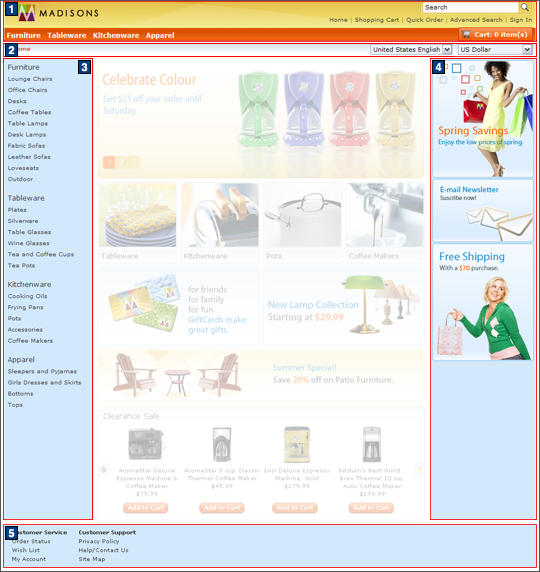
JSP files
-
LayoutContainerTop.jspf displays the header and left sidebar.Includes:
- 1
HeaderDisplay.jspf.Includes:
- CachedHeaderDisplay.jsp, which displays the header of the page, and determines if the BreadCrumbTrailDisplay.jspf breadcrum trail file should be used for the current page.
- 2 BreadCrumbTrail.jspf displays the breadcrumb trail.
- 3
LeftSidebarDisplay.jspfIncludes:
- CachedLeftSidebarDisplay.jsp, which determines if the left sidebar should
be used for the current page, and displays the correct sidebar where necessary.The available left sidebars used when determining the correct one to display include:
- MyAccountNavEIExt.jspf
- MyAccountNavExt.jspf
- NavigationExt.jspf
- SearchPageNavDisplay.jspf
- MyAccountNavDisplay.jspf
- CategoriesNavDisplay.jspf
- FastFinderNavDisplay.jspf
 CategorySubscriptionDisplay.jsp, which displays the option to subscribe to the
category that is being viewed.
CategorySubscriptionDisplay.jsp, which displays the option to subscribe to the
category that is being viewed.
- CachedLeftSidebarDisplay.jsp, which determines if the left sidebar should
be used for the current page, and displays the correct sidebar where necessary.
- 1
HeaderDisplay.jspf.
-
LayoutContainerBottom.jspf displays the right sidebar and the footer.Includes:
- 4
RightSidebarDisplay.jspfIncludes:
- CachedRightSidebarDisplay.jsp, which determines if the right sidebar should
be used for the current page, and displays the correct sidebar where necessary.The available right sidebars used when determining the correct one to display include:
- CachedHomeRightSidebarExt.jspf
- CachedRightSidebarExt.jspf
- ESpotNavDisplay.jsp
 ProductRankingsDisplay.jsp renders best sellers and top browsed ranking
lists.
ProductRankingsDisplay.jsp renders best sellers and top browsed ranking
lists.
- CachedRightSidebarDisplay.jsp, which determines if the right sidebar should
be used for the current page, and displays the correct sidebar where necessary.
- 5
FooterDisplay.jspf.Includes:
- CachedFooterDisplay.jsp, which displays the footer of the page.
- 4
RightSidebarDisplay.jspf
e-Marketing Spots
- 4
- HomePageRightSideBarAds is used on the Home page
- RightSideBarAds is used on the Department and Category pages
- ShoppingCartRightSideBarAds is used on the Shopping Cart page
Store functions
- 1
- Search in the store can be enabled or disabled in the header.
- Mini shopping cart can be enabled or disabled in the header.
- Quick order can be enabled or disabled in the header.
Links and buttons
- There are no links or buttons on the catalog overall layout.