
Checkout summary: Single shipping and billing address
The checkout summary page is the last page of the checkout process. By default, the information is divided into two sections: shipping information and billing information. When an order is scheduled in the Shipping and Billing Method page, a third section, scheduled order, displays.
The shipping information section contains the shipping address and method for the order, as well as the shipping instructions, requested shipping date, and whether to expedite shipping. It also contains the products included in the shipment, including the product picture, name, quantity, and price. The schedule order section displays the frequency of the scheduled order, such as every week, and the date the order is scheduled to start. The billing information section contains the payment number, and billing address and method.
At the top of the page, the Continue Shopping button is available to navigate the customer back into the store before completing the checkout process. At the bottom of the page, if an order was scheduled in the Shipping and Billing Method page, the Schedule Order button completes the checkout process and submits the order for processing on the scheduled date. If no order was scheduled, the Order button completes the checkout process and submits the order for processing.
Elements of the Checkout summary: Single shipping and billing address page
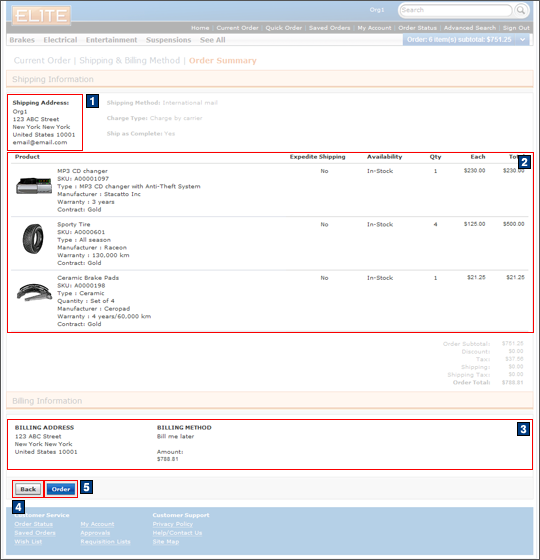
JSP files
- SingleShipmentSummary.jsp represents the entire page.
- 1 AddressDisplay.jsp displays the address details.
- 2 OrderItemDetailsSummary.jspf displays the contents of the shopping cart.
- 3 CheckoutPaymentAndBillingAddressSummary.jspf displays
the billing details.Includes:
- AddressDisplay.jsp displays the address details.
- POSnippet.jspf displays the Purchase Order Number during checkout.
e-Marketing Spots
- There are no e-Marketing Spots on the Checkout summary: Single shipping and billing address page.
Store functions
- AJAX checkout can be enabled or disabled.
- Schedule Orders can be enabled or disabled.
Links and buttons
- 4 OrderShippingBillingView is called when Back is clicked.
- 5 OrderProcessServiceOrderSubmit is
called when Order is clicked.
- Double-click handling is implemented using JavaScript to prevent multiple requests from being sent.
- The cursor_wait() method is called and displays the progress bar if AJAX checkout is enabled.