
Checkout confirmation: Multiple shipping and billing addresses
The checkout confirmation page displays a thank you note to the customer, while confirming that a confirmation e-mail will be sent to verify the order.
The order number and order date are also displayed. By default, the information is further divided into two sections: shipping information and billing information. The shipping information section contains the shipping address and method. It also contains the products included in the shipment, including the product picture, name, quantity, and price. The billing information section contains the payment number, and billing address and method. The schedule order section displays the frequency of the scheduled order, such as every week, and the date the order is scheduled to start. At the top of the page, the Continue Shopping button is available to navigate the customer back into the store after the checkout process has been completed.
Elements of the Checkout confirmation: Multiple shipping and billing addresses page
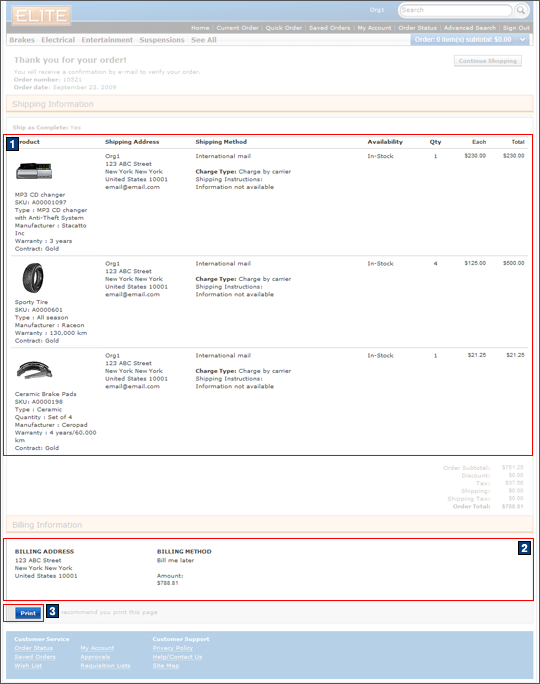
 The checkout confirmation page contains
a Pay button when punch-out payment is enabled. For example, in the Madisons
starter store:
The checkout confirmation page contains
a Pay button when punch-out payment is enabled. For example, in the Madisons
starter store: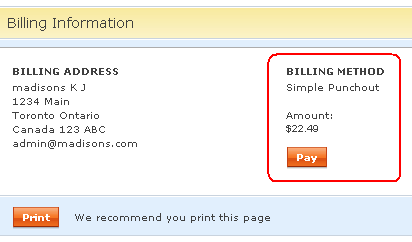
JSP files
- MultipleShipmentOrderConfirmation.jsp represents the entire page.
- 1 MSOrderItemDetailsSummary.jspf displays the contents of the shopping cart.
- ScheduleOrderDisplayExt.jsp displays the schedule order section.
- 2 CheckoutPaymentAndBillingAddressSummary.jspf displays
the billing details.Includes:
- AddressDisplay.jsp displays the address details.
- POSnippet.jspf snippet that displays the Purchase Order Number during checkout.
e-Marketing Spots
- There are no e-Marketing Spots on the Checkout confirmation: Multiple shipping and billing addresses page.
Store functions
- AJAX checkout can be enabled or disabled.
- Schedule Order can be enabled or disabled.
 Punch-out payment can be enabled or disabled.
Punch-out payment can be enabled or disabled.
Links and buttons
- 3 When the Print button is clicked, the current page displayed in the browser is printed.
 PunchoutPaymentRedirect is
called when Pay is clicked.
PunchoutPaymentRedirect is
called when Pay is clicked.